Digitization has become a phenomenon in today’s business world. The need to achieve efficiency and the adoption of remote working has given rise to using digital documents when doing business.
Digital documents allow you to carry out operations without the limitation of a lack of physical presence by various parties.
When handling documents, signatures are necessary, especially when dealing with contracts. The use of digital documents has led to the use of electronic signatures, where you sign documents digitally.
You must be careful when signing a digital document since it’s legally binding. It doesn’t matter if you’re doing it digitally. As you’re being careful, what are the dos and don’ts of signing digital documents?
Luckily, this post highlights them; read on to learn more.
The Dos When Signing Digital Documents
When signing digital documents, there are certain recommended actions to take. They’re:
Find A Suitable Partner
Digitally signing documents requires you to use an application or software. Various providers will enable you to add an electronic signature to your digital document. But you must do your due diligence with the many options to ensure you settle for the best.
Look at a platform's features that make the signing process easier, faster, and more legitimate. For instance, the tool should send reminders to the parties to avoid delays. It should also alert you once a party signs so that you forward the document to the next signee.
It’d help to compare several options; most give free trial periods. Take advantage of this to test out the features each software offers.
Get Consent
Unlike physical signing, where you don’t need consent to request a signature, it’s important to get one for an electronic signature. There’s a possibility that not all parties to a contract are comfortable signing documents electronically. Therefore, you’ll get resistance with the signing process.
To prevent such resistance that lengthens the contract-signing process too, it’s important to seek consent earlier. How? Inform the recipient that an electronic signature is part of the contract. It’d help to add a clause to the contract which says it’s compulsory to give an electronic signature. Since a digital document is legally binding, the parties will have no option but to add their electronic signature.
Read All the Details
Before signing any document, it’s always advisable to read it from the first to the last letter. You want to know what you’re getting yourself into before committing.
You might assume that a digital document isn’t as serious as a physical one and end up complacent as you handle it. But the moment you add your electronic signature to the document, you’re legally bound to the document’s contents. You can’t later refute your signature or the document claiming the digital document doesn’t hold much water legally.
If you don’t understand any clause or phrase, ask about it before adding your signature.
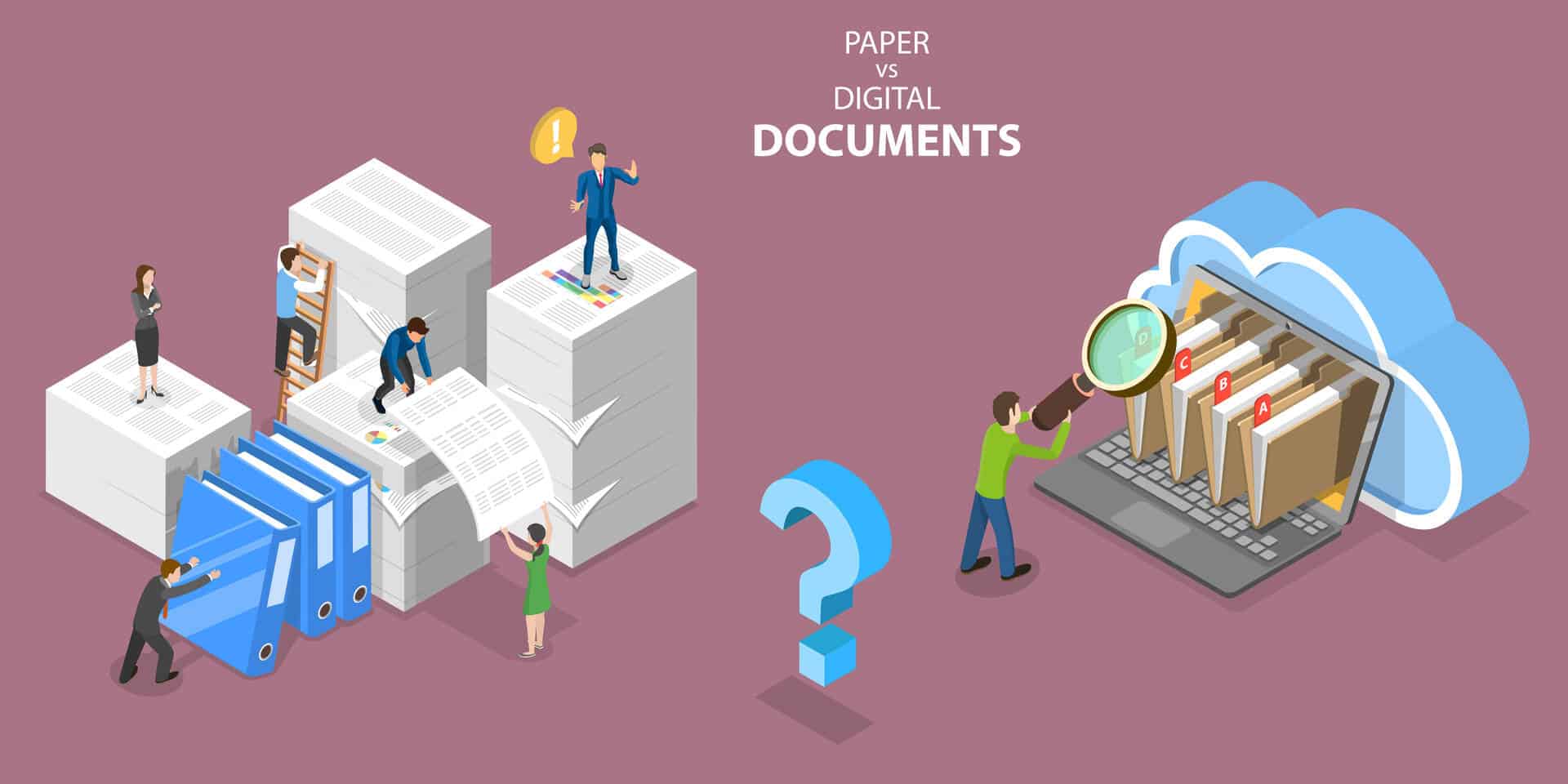
The Don’ts When Signing Digital Documents
There are certain things you don’t do when attaching digital signatures to electronic documents. They include:
Don’t Fail to Track Changes
There tend to be document changes before all parties agree to its contents. The changes can happen as different parties sign the contract.
Thus, make a point of identifying and inquiring about any changes to the fine print. You might sign based on a previous agreement, only to realize there were changes. Your signature validates your adherence to the document, whether you were aware of the changes. You must comply regardless.
Don’t Fail to Make a Copy
Keeping a record of the documents you handle, and signing is advisable. These records come in handy should any issue arise in the future. A party could claim that the agreement said X, whereas it said Y. The copy will show what you all agreed to and signed. You can back up the files on various tools, including the cloud.
Don’t Fail to Educate the Signees
With digitization, not all parties to a contract are technology savvy. Some might find it challenging to add electronic signatures to a digital document.
Hence, sending the document and expecting them to add their signatures will be a mistake. Some might abandon the entire process and fail to sign, which does no good to your contract.
To avoid all this, send the various parties' details on how to add their signatures. It can be in PDF form or a link to more information. By providing all the information they need, the parties without the technical knowledge will have no excuse for not signing the document.
Conclusion
Signing a digital document is as easy as signing a physical document if you have the right tools. But as easy as it is, you must be careful to ensure the process is stress-free both today and in the future. The discussion above gives the dos and don’ts of digital signing. It’s best to implement them for an easy and successful process.
Last Updated 4 weeks ago


