Email Security in 2025: A Battle of Numbers and Necessity
Did you know that email continues to be the #1 threat vector for cyberattacks in 2025? In a landscape where threats evolve hourly, choosing between Office 365 Defender vs Mimecast isn't just a decision, it's a critical business strategy.
Let's kick things off with some eye-opening stats:
- 600 Million Attacks Blocked Daily: Microsoft's cloud security detects and mitigates more than half a billion threats each day.
- 16% of Breaches Start with Phishing: According to Verizon's 2025 Data Breach Investigations Report, phishing remains a leading cause of data breaches.
- 55% of Organizations Feel Unprepared for AI-Driven Threats: Mimecast's 2025 State of Email Security Report shows businesses struggling against sophisticated, AI-powered attacks.
These numbers are more than just startling, they're a call to action. Businesses today must decide: Is Microsoft’s integrated cloud approach the way forward, or does Mimecast's specialized security offering provide the edge your organization needs?
Why Email Security Matters in 2025
Your business relies heavily on email, but so do cybercriminals. As of 2025, email remains the primary gateway for attackers, with increasingly sophisticated methods placing companies of every size and industry at risk.
Here's what businesses are up against:
- $4.87 Million: Average cost of a single email-based breach for mid-sized organizations, according to Osterman Research’s 2025 report.
- 70% rise in Business Email Compromise (BEC) attacks compared to 2023, highlighting attackers’ evolving tactics and the vulnerability of traditional security measures.
- Only 31% of SMBs feel confident about their existing email security measures against targeted attacks.
Cyber threats continue to grow smarter, leveraging AI, automation, and personalized phishing to bypass defenses. Businesses need email security that's not just reactive but proactive, stopping threats before they reach employees' inboxes.
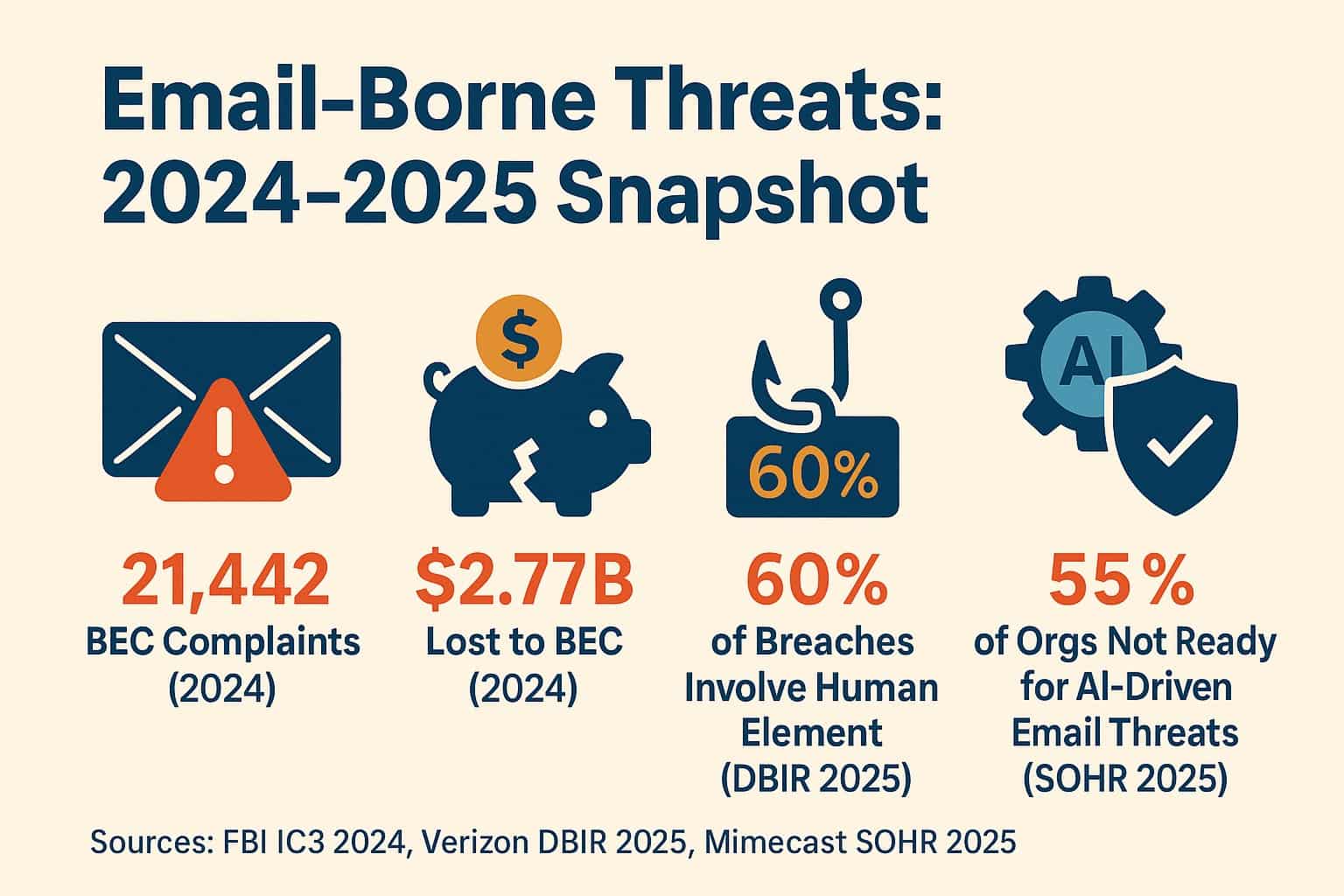
Solution Deep-Dives: Office 365 Defender vs Mimecast
With email threats on the rise, businesses are exploring solutions that offer advanced protection, ease of management, and seamless integration. Let’s deep-dive into two market-leading platforms: Microsoft Defender for Office 365 and Mimecast Email Security Cloud Gateway.
Microsoft Defender for Office 365 (Formerly ATP)
As part of the Microsoft 365 suite, Defender provides a unified, integrated defense against email threats. Here’s what you get:
- Advanced Threat Detection: Blocks malware, phishing, and sophisticated attacks leveraging AI-driven threat analysis.
- Safe Attachments & Links: Automatically scans attachments and URLs, neutralizing threats before they reach your inbox.
- Seamless Integration: Tight integration with Microsoft 365 productivity apps allows real-time threat detection and rapid incident response.
- Robust Compliance: Built-in Data Loss Prevention (DLP) policies help maintain regulatory compliance.
According to Microsoft’s Digital Defense Report (2024), Defender successfully detects and blocks approximately 99.9% of email threats making it one of the most reliable platforms available today.
Mimecast Email Security Cloud Gateway
Mimecast delivers specialized email protection designed to complement various platforms. Key capabilities include:
- AI-Enhanced Email Security: Uses advanced AI and machine learning models to identify sophisticated phishing and impersonation attacks.
- Email Continuity: Provides uninterrupted email service during outages, enhancing business resilience.
- Advanced URL Protection: Rewrites links and inspects in real-time, neutralizing malicious sites instantly.
- Customizable Policies: Granular security policies tailored to industry-specific threats, enhancing protection effectiveness.
Mimecast’s State of Email Security Report (2025) found its platform effectively reduces phishing-related incidents by up to 80% across organizations that implemented its advanced protection.
Feature-by-Feature Statistical Comparison Office 365 Defender vs Mimecast
When choosing the right email security platform, numbers speak louder than words. Here's a clear, visual breakdown comparing Microsoft Defender for Office 365 and Mimecast across key performance metrics:
Metric | Microsoft Defender (ATP) | Mimecast Email Security |
|---|---|---|
Detection Rate | 99.9% (Microsoft DDR 2024) | 99.8% (Mimecast SOHR 2025) |
Mean Time to Detect (MTTD) | Approx. 3 seconds (Gartner MQ 2024) | Approx. 5 seconds (Gartner MQ 2024) |
SLA Uptime Guarantee | 99.99% (Microsoft SLA) | 100% Email Continuity SLA (Mimecast SLA) |
Sandbox Latency | 30–60 seconds (average) | 45–90 seconds (average) |
3-Year Total Cost of Ownership (TCO) | Lower due to integration with Microsoft 365 licensing (Gartner MQ 2024) | Slightly higher; additional licensing and integration costs (Gartner MQ 2024) |
Decision Matrix: Which One Suits Your Business?
Choosing between Office 365 Defender vs Mimecast isn't a one-size-fits-all decision—it depends heavily on your business size, existing infrastructure, and security needs. To simplify this choice, here’s a decision matrix showcasing three typical business scenarios:
Business Scenario | Microsoft Defender for Office 365 | Mimecast Email Security |
|---|---|---|
Mid-sized Business heavily invested in Microsoft 365 | Excellent Fit | Good Fit |
Enterprise with Diverse IT Infrastructure | Good Fit | Excellent Fit |
SMB Prioritizing Simplicity and Cost Efficiency | Excellent Fit | Limited Fit |
This matrix helps clarify the decision-making process based on your organization's unique context. If your company is already immersed in the Microsoft ecosystem, Microsoft Defender’s native integration could be your top choice. On the other hand, enterprises with complex IT environments and non-Microsoft systems might gain more value from Mimecast’s versatile deployment options and advanced customization capabilities.
Implementation & Best-Practice Tips
Implementing email security solutions isn’t just about technology, it’s also about best practices and proper planning. Here's a straightforward comparison and some expert tips to streamline your deployment:
Implementation Timelines & Deployment Tips
- Microsoft Defender for Office 365
- Deployment Timeline: Typically 1–2 weeks
- Tips:
- Utilize preset security policies for quick deployment.
- Schedule training sessions to educate staff on identifying phishing threats.
- Regularly review your Secure Score for security improvements.
- Mimecast Email Security
- Deployment Timeline: Usually 2–4 weeks (due to external integration)
- Tips:
- Leverage Mimecast’s comprehensive policy templates to save configuration time.
- Establish clear roles for security and IT teams during initial configuration.
- Enable detailed reporting to quickly spot unusual email activity.
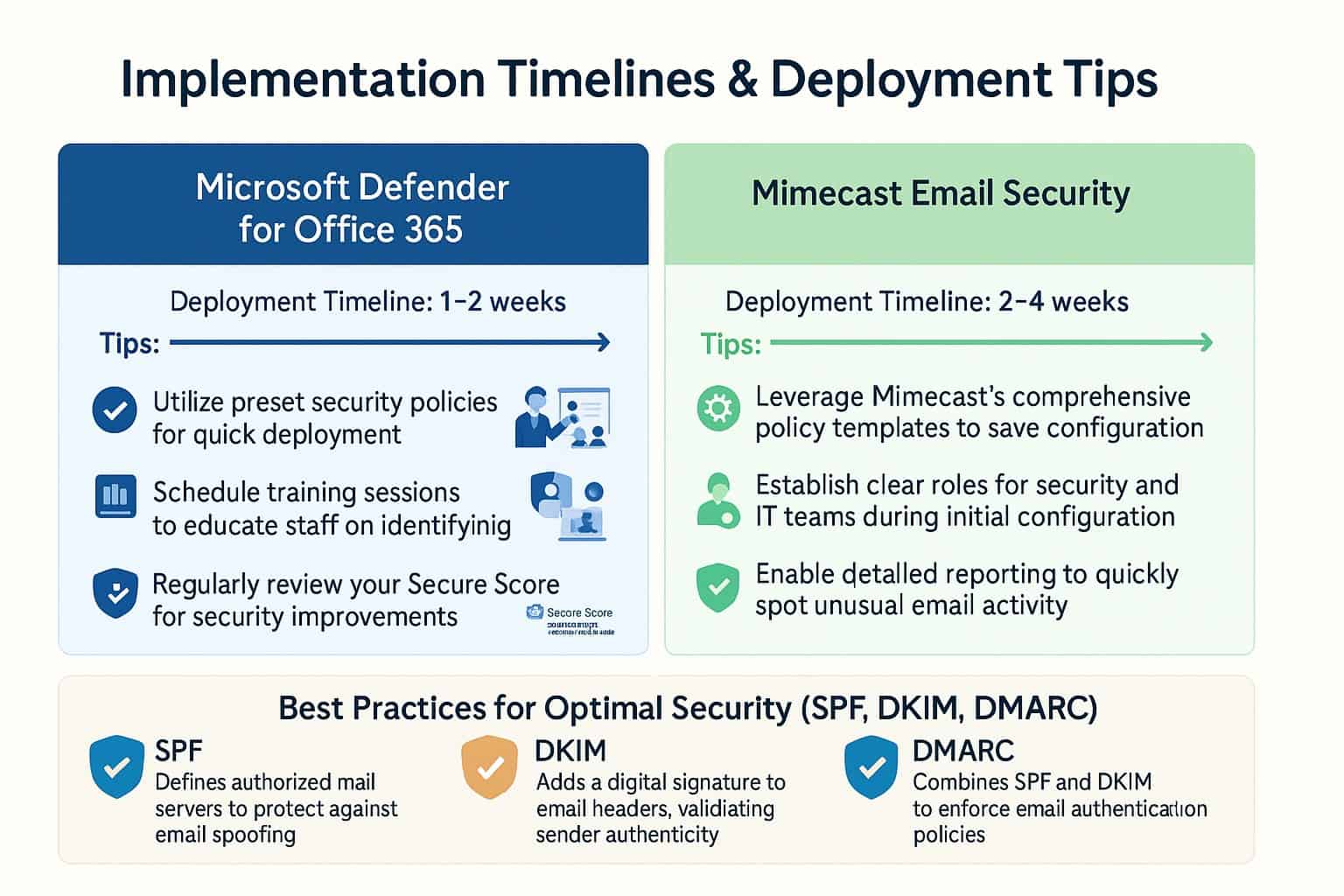
Best Practices for Optimal Security (SPF, DKIM, DMARC)
No matter your chosen solution, adopt these universal best practices to strengthen your email security posture:
- SPF (Sender Policy Framework): Defines authorized mail servers to protect against email spoofing.
- DKIM (DomainKeys Identified Mail): Adds a digital signature to email headers, validating sender authenticity.
- DMARC (Domain-based Message Authentication, Reporting & Conformance): Combines SPF and DKIM to enforce email authentication policies.
Why Communication Square?
Selecting the right email security solution is crucial, but choosing the right partner to deploy and manage it is equally vital. At Communication Square, we simplify complex security challenges, delivering clear results tailored to your organization's unique needs.
Why Trust Communication Square?
- Microsoft Solutions Partner: Recognized for expertise and excellence in delivering Microsoft 365 security solutions.
- 24×7 Managed Threat Monitoring: Our dedicated security experts provide continuous monitoring, proactively defending your organization from evolving threats.
- Proven Results: Our clients typically see up to a 40% reduction in phishing and malware incidents after implementing Microsoft Defender solutions with us.
- Industry Experience: Extensive experience working with government entities, educational institutions, and businesses of all sizes across the United States.
Ready to Secure Your Emails?
Cyber threats aren’t waiting, so why should you? It's time to review your email security posture and confidently defend against cyberattacks.
Schedule Your Free Cloud Strategy Call today and let our experts help determine the ideal email security solution for your business.
Last Updated 6 months ago ago
