Never Miss a Business Call Again with Microsoft Teams Phone System
Discover how a cloud-based telephony solution not only enhances your business communication but does so at
HALF THE COST of traditional systems!
Why Choosing Our Teams Phone System Just Makes Sense
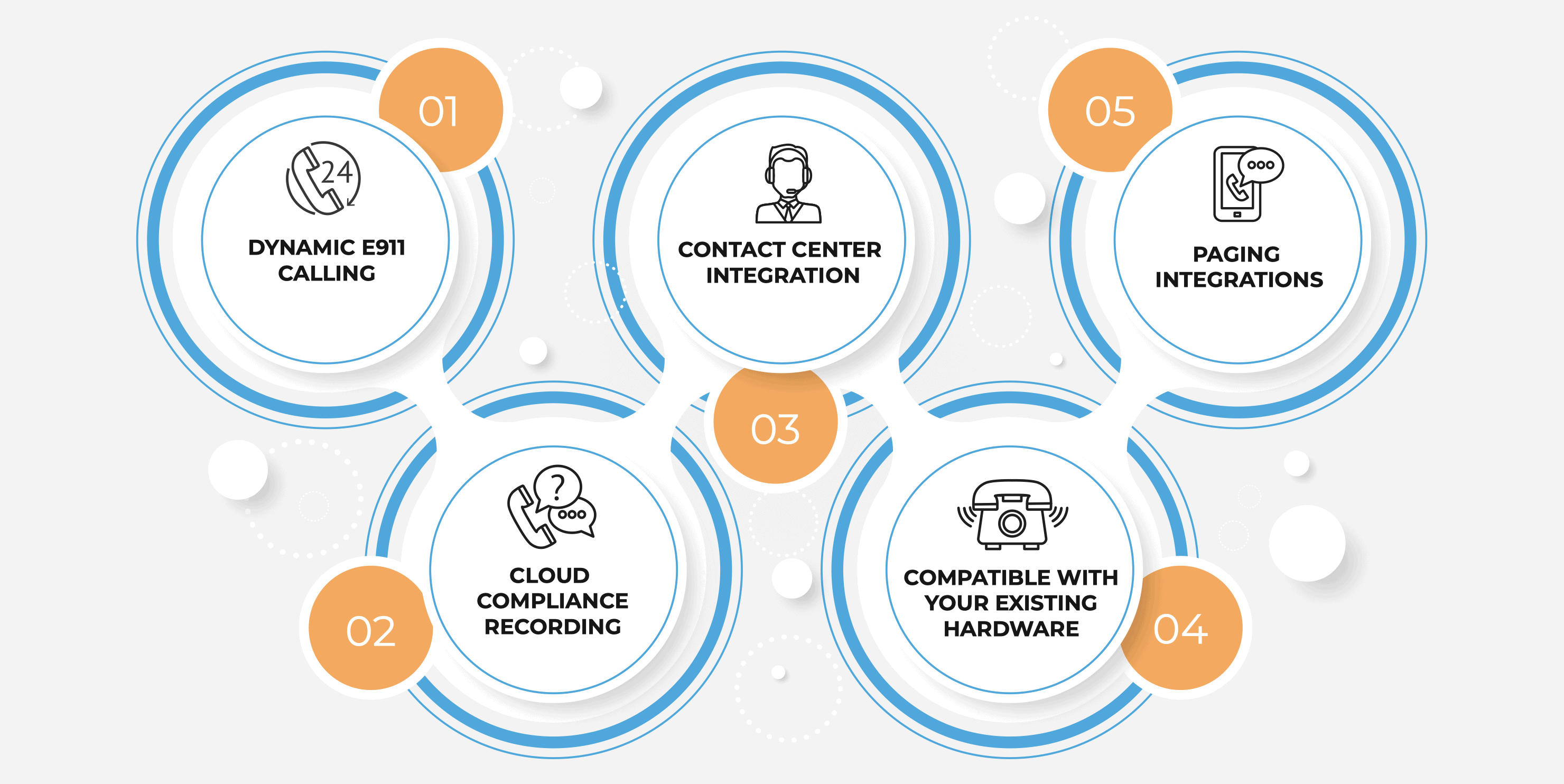
Schedule Your
FREE Consultation
Call Today
Do more with your Teams Phone System! Let us help you enable robust communications with Teams!
Teams Phone System Benefits: Us vs Them
Experience state-of-the-art, AI-empowered calling functionalities and integrated software solutions. Let our advanced telephony consultants guide you to launch the epitome of VOIP solutions - a seamless integration of voice and collaboration.
It's Microsoft Teams. You know it, you love it. No new software to grapple with. | Yet another tool? More learning? No thanks. | ||
|
| ||
Cloud-powered with an impressive 99.98% uptime - scales as you grow. |
| ||
|
| ||
| Juggling providers? That's old school. | ||
|
| ||
| Multiple teams, multiple headaches. | ||
Why Trust Communication Square for Teams Phone System Implementation?
When it comes to Microsoft Teams Phone System, we are your premier business phone system consultant. Transitioning from your current system is risk-free, ensuring zero downtime and a smooth adoption journey. From licensing to deployment and training, our experts have it all covered. We're not just any Microsoft Consultant, we're your partner in success!
Top Teams Phone System Deployment Gold Partner!
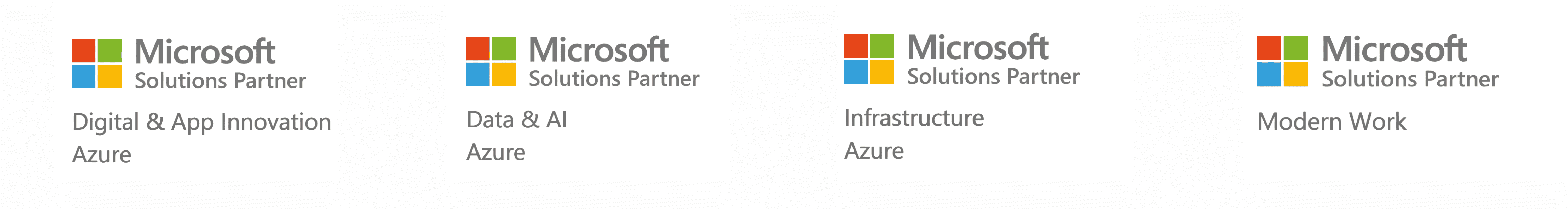
CASE STUDY
Cisco PBX to Microsoft Teams Migration Case Study
Company: Reynolds Logistics Ltd
Industry: Transportation & Logistics
Employees: 500
Overview: Reynolds' PBX to Microsoft Teams Migration was achieved with minimal disruption, by making sure their existing legacy phone numbers were correctly ported over, planning so that we took care of every detail, and keeping user interruption to an absolute minimum.
Solution: Cisco PBX to Microsoft Teams Migration
Teams Phone System FAQs
Teams Phone System is the advanced successor to Skype for Business, offering enhanced collaboration and communication capabilities. It's perfect for businesses transitioning from Skype. Read about upgrading from Skype.
Choose from Microsoft Calling Plans, Operator Connect, or Teams Direct Routing for external calls, providing flexibility to meet your business needs. Explore PSTN connectivity options.
Absolutely. You can keep your existing phone numbers, ensuring a smooth transition to Teams Phone System.
Yes, Teams Phone System supports extension numbers, offering functionality similar to traditional office phone systems.
Teams Phone System includes a location-based emergency calling policy with Dynamic E911, providing reliable emergency support.
Basic call control features include making and answering calls from chats, merging calls, and transferring calls between devices. Advanced features like call queues and screen pop further enhance the system's capabilities. Discover call control features
Teams Phone System provides Operator Connect and Direct Routing, allowing flexible PSTN connectivity tailored to your needs. Learn about PSTN options.
Yes, it integrates with existing contact center solutions for a seamless experience. Additionally, we offer the Landis Contact Center solution for comprehensive contact center management.
Teams Phone System works with a variety of devices from leading manufacturers, ensuring versatility and quality. Check compatible devices.
Yes, the Auto Attendants feature guides callers to the appropriate department or individual. Set up Auto Attendants.
Switching to Teams Phone System can lead to significant savings, especially for Office 365 users. Understand the licensing and pricing to see how you can reduce costs. Explore Teams Phone System pricing.
As a Microsoft Solutions Partner, we provide expert setup, training, and 24/7 support, ensuring a smooth transition to Teams Phone System. Learn about our implementation services
Integrating Microsoft Digital Contact Center Platform with Co-Pilot Studio and Landis Contact Center, Teams Phone System enhances customer interactions with AI-driven efficiency. Discover our contact center solutions.
Schedule Your
FREE Consultation
Call Today
Do more with your Teams Phone System! Let us help you enable robust communications with Teams!
