USING Sharepoint AS A document management system (DMS)
Streamline your document workflow seamlessly with a platform trusted by the world's largest businesses - Integrated with Microsoft Teams
Master Your Documents with SharePoint
Today’s rapidly evolving digital landscape demands an efficient document management system. SharePoint emerges as a comprehensive solution that addresses these needs, particularly for growing businesses and public sectors.
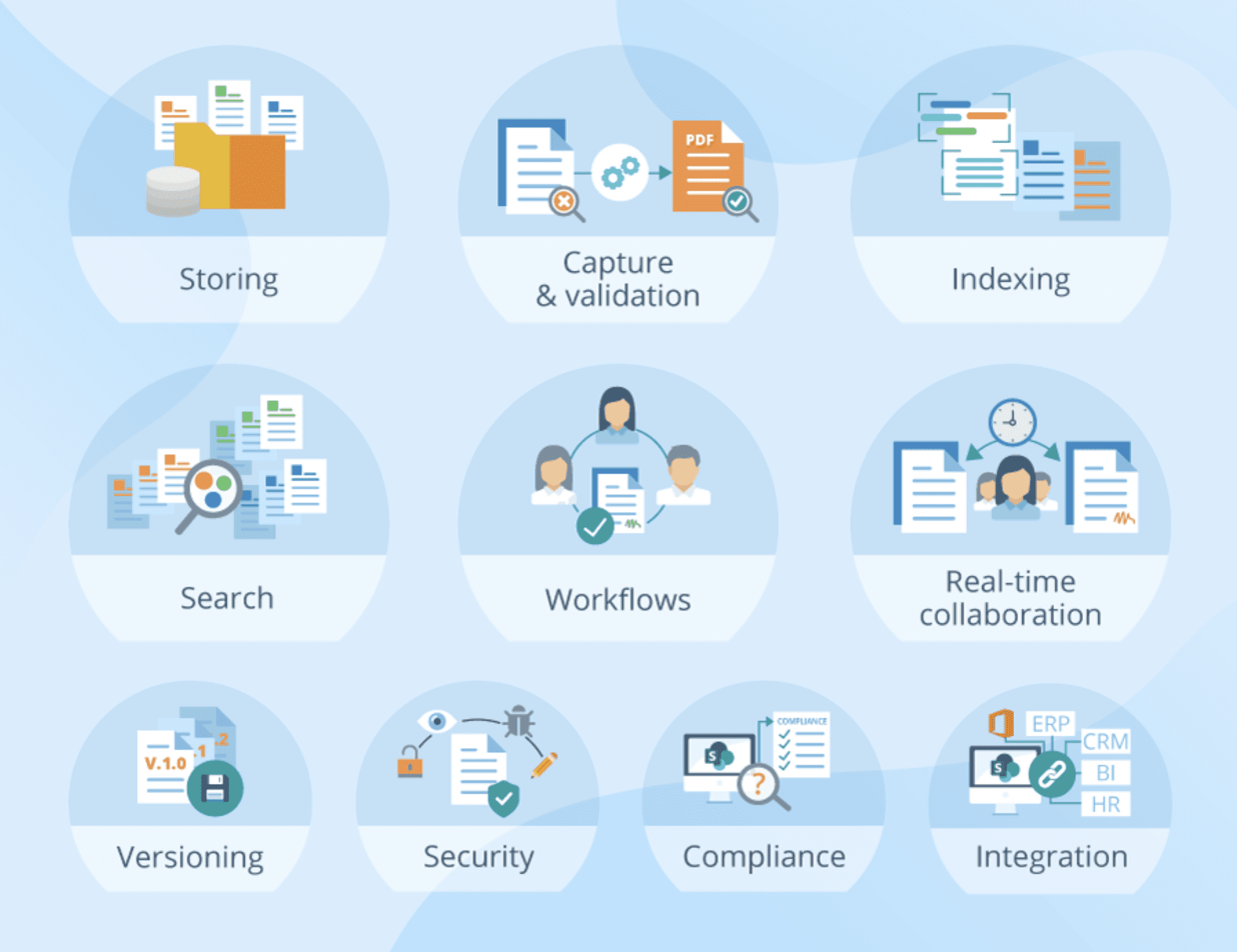
Why SharePoint Stands Out as a Document Management Solution
SharePoint isn't just a Microsoft DMS; it’s a comprehensive SharePoint content management solution offering:
Ready to Upgrade Your Document Management?
Considering a SharePoint DMS solution? Let’s discuss how we can make documentation simpler for your company.
Why opt for Communication Square for Document Management System Deployment?
We don't just deploy; we ensure your transition is smooth. We understand the value of your content and fuse it with advanced document management and workflow capabilities.
Through our done-for-you services, we ensure that your data is moved with minimal downtime!
Proudly recognized as a Microsoft Solutions Partner, we're:
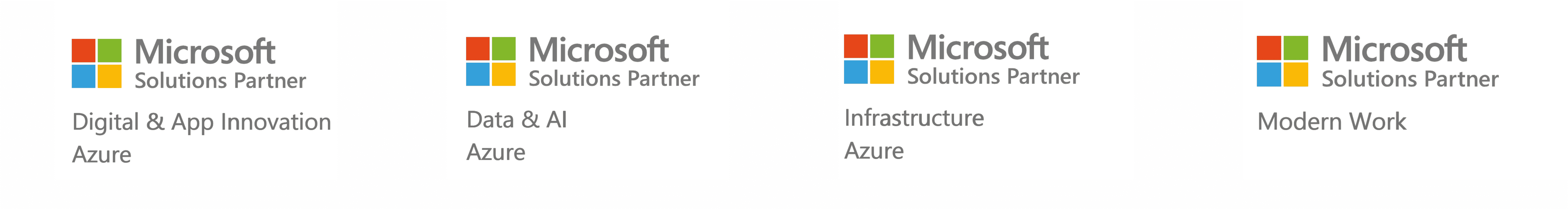
CASE STUDY
SharePoint Document Management System Case Study
Company: Town of Bluffton
Industry: Public Sector
Employees: 500
Overview: Implemented a SharePoint-based Document Management System fully integrated with Microsoft Teams. Features included automated workflows to scan document contents and approval workflows tailored to business needs. All document metadata was preserved, with capabilities to generate user and security-based alerts.
Solution: SharePoint Document Management System
SharePoint Document Management System FAQs
Almost all companies, especially those with more than ten employees, require a Document Management System. With the increasing volume of documents used daily, it's vital to have a system in place for sharing, collaboration, reviewing, and signing. Hence, a Legal Document Management System is necessary to manage our documents efficiently.
There's a lot to understand when it comes to Document Management. It's essential to consider the specific needs of your company and its requirements. For a deep dive into the nuances of document management and its integration with other Microsoft 365 Apps, check out SharePoint Governance & Its Integration With Other Microsoft 365 Apps. Additionally, consider consulting Communication Square LLC for tailored advice.
SharePoint 2019 comes with a host of improvements and unique features. For a comprehensive breakdown, consider reading about the 6 benefits of SharePoint 2019.
No, a DMS isn't solely about workflows. While you can have a DMS without workflows, implementing them can be immensely beneficial. Workflows eliminate mundane, time-consuming tasks in any process, making an Azure Document Management repository more efficient.
SharePoint stands out as a premier document management solution. Once implemented, it offers companies significant time savings. To understand its efficacy better, you can read a SharePoint as Document Management System Case Study. Furthermore, it provides efficient sharepoint content management capabilities, enhancing its utility.
Absolutely! Microsoft Office 365 encompasses several software solutions tailored for document management. This suite includes SharePoint, Microsoft Dynamics, and OneDrive. For a more in-depth comparison, you can check OneDrive vs OneDrive for Business & Competitors.
While OneDrive offers an intuitive files experience across devices, SharePoint in Microsoft 365 serves as the backbone, providing content services for all Microsoft 365 files, encompassing Teams, Yammer, and Outlook. If you're curious about how these tools compare, take a look at SharePoint vs OneDrive: Which Is Better for Your Company?
Schedule Your
FREE Consultation
Call Today
Ready to make filing & finding easier? We would love to talk about the opportunities for your company.

