SharePoint is one of the more effective tools by Microsoft that’s ideal for creating sites, acting as a document library, and has countless other functions helpful for communication within and outside an organization. It also easily integrates with other Microsoft 365 solutions such as Teams, Yammer, and OneDrive. All these tools work in harmony to provide a great collaboration experience.
On a sidenote, if you're contemplating SharePoint vs OneDrive, I've got just the article for you.
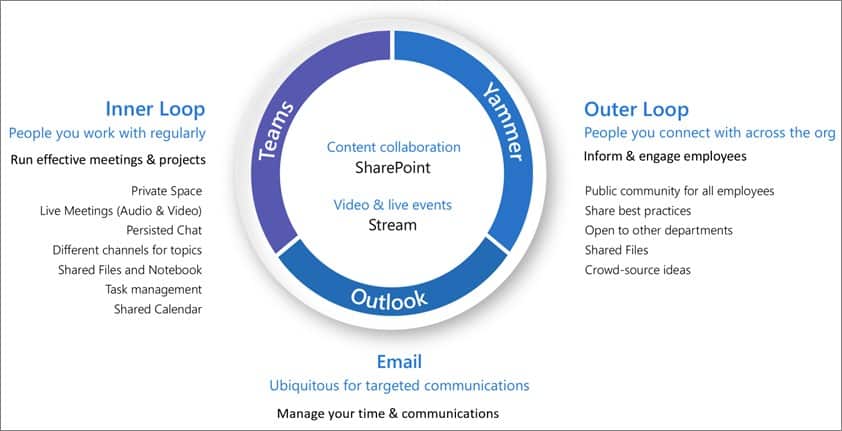
Additionally, SharePoint can be used to create custom apps which are useful when it comes time to automate processes or add functionality to your site. For example, you could use SharePoint Designer to build out forms that allow power users to submit information about their projects. This would then be stored in a central location where all project managers have access to view them. You could even set up alerts so that if someone submits something incorrectly, they receive feedback immediately.
The best part? Let's see.
What is SharePoint Governance?
SharePoint Governance is one of the first things anyone should consider before working with SharePoint both on-premises and online. According to Microsoft, governance is “a set of policies, roles, responsibilities, and processes that control how company culture, business divisions and IT teams work together to achieve its goals.
Moreover, it is a system of agreed policies, procedures, and a SharePoint Governance plan for handling the shared resource. Contained in this governance policy should be the designated roles and responsibilities for access rights and action rights. SharePoint Governance often plays a key role in achieving the objectives of the organization's governance strategy. It specifically helps create a consistent user experience which, in turn, promotes better adoption once you have a training plan in place.
SharePoint Governance Committee
A SharePoint Governance Committee is a group of users that meets regularly to set, modify, or discuss Governance guidelines, SharePoint issues, mix of user feedback, SharePoint improvements and updates to the Governance document.
SharePoint Governance Features
Interactions Between Microsoft 365 Groups and SharePoint
Microsoft offers diverse options to enable your SharePoint Governance policies across SharePoint and self-service tools such as Microsoft Teams, Outlook, and Microsoft 365 Groups to help user adoption. There are a few settings for Microsoft 365 Groups that overlap with SharePoint in Microsoft 365 settings, specifically related to sharing and Group or Team site creation.
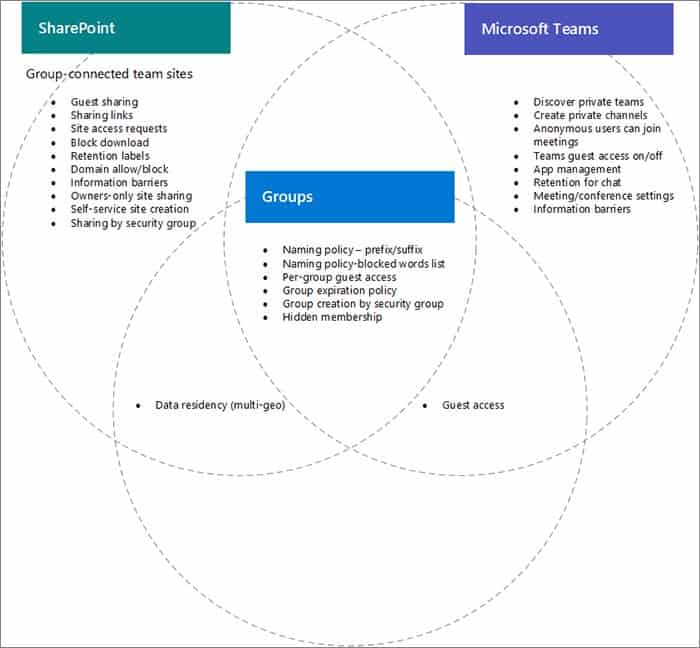
Settings Interactions with Microsoft 365 Groups and Microsoft Teams
While the above diagram shows the relationship between Microsoft 365 Groups and SharePoint settings, the below image adds Team settings into the mix. Here are some sample scenarios of the relationship between these three Microsoft services. However, some SharePoint settings don’t directly affect a user’s experience on a regular basis in Teams.
SharePoint Setting | Description | Effect on Microsoft 365 Groups & Teams | Recommendation |
|---|---|---|---|
External sharing for organization and site | Determines if sites, files, different types of content and folders can be shared with people outside the organization. | If SharePoint, groups, and Teams settings don't match, guests in the team may be blocked from accessing the site, or unexpected external access may occur. | When changing sharing settings, check Groups settings, Teams settings, and SharePoint site settings for group-connected team sites and content owners |
Domain allow/block | Allows or prevents content being shared with specified domains through admin centers | Groups and Teams do not recognize SharePoint allow or block lists. Users from domains disallowed in SharePoint could gain access to SharePoint sites or content through a team. | Manage domain allow/block lists for Azure AD and SharePoint together. Create an org-wide governance process for allowing and blocking domains. |
Allow only users in specific security groups to share externally | Specifies security groups who can share SharePoint sites, folders, and a formal document externally. | This setting does not prevent team owners from sharing teams externally. Team guests have access to the associated SharePoint site. | |
SharePoint site sharing settings | Determines who can share the site directly outside of team membership. This is configured by the team or site owner. | This setting does not affect the team directly, but it can allow users to be added to a site and not have access to the team itself or other active Teams resources | Consider using this setting to limit sharing of the site directly and manage site access through the team. |
Let users create sites from the SharePoint start page and OneDrive | Specifies if regular users can create new SharePoint sites. | If this setting is turned off, users can still create group-connected team sites by creating a team. |
Here are some of the scenarios that show the relationship between these settings.
SharePoint Governance Capabilities and Licensing Requirements
The Office 365 Governance capabilities for collaboration in Microsoft 365 include features in Microsoft 365, Teams, SharePoint, and Azure Active Directory.
Capability or Feature | Description | Licensing |
|---|---|---|
Team and Site Sharing | Control if teams, groups, and sites can be shared with people outside your organization. | Microsoft 365 E5 or E3 |
Domain allow/block | Restrict sharing with people outside your organization to people from specific domains. | Microsoft 365 E5 or E3 |
Self-service site creation | Allow or prevent users from creating their own SharePoint sites. | Microsoft 365 E5 or E3 |
Restricted site and file sharing | Restrict site, file, and folder sharing to members of a specific security group. | Microsoft 365 E5 or E3 |
Restricted group creation | Restrict team and group creation to members of a specific security group. | Microsoft 365 E5 or E3 with Azure AD Premium or Azure AD Basic EDU licenses |
Group naming policy | Enforce prefixes or suffixes on group and team names. | Microsoft 365 E5 or E3 with Azure AD Premium or Azure AD Basic EDU licenses |
Group expiration policy | Set inactive groups and teams to expire and be deleted after a specified period of time. | Microsoft 365 E5 or E3 with Azure AD Premium licenses |
Per-group guest access | Allow or prevent team and group sharing with people outside your organization on a per-group basis. | Microsoft 365 E5 or E3 |
Managing SharePoint alone could be difficult, especially for larger organizations with active user bases and it becomes even trickier when integrated with other Microsoft solutions with proper and official guidelines. However, all these could be managed well if proper collaboration governance is in place. You could either create your own SharePoint Governance plan or contact a Microsoft Gold partner to help you flawlessly tread through the process.
Last Updated 1 year ago
