Microsoft Device Management Service: Elevate Your Business Security
Transform how you manage and secure your devices with Communication Square’s Microsoft Device Management Service, designed exclusively for US businesses.
The Imperative of Microsoft Device Management for SMBs
In an era where business mobility is paramount, SMBs confront significant security challenges
An estimated 70% of SMBs grapple with device management issues, impacting security and productivity
Cyberattacks targeting mobile devices have surged by 50%, highlighting the growing threat to SMBs
Around 60% of SMBs lack a formal BYOD policy, increasing the risk of security breaches
These figures underscore the critical need for robust Microsoft Device Management, ensuring that both company-owned and personal devices are securely integrated into your digital ecosystem.
Why Our Device Management Service Stands Out
Deep Microsoft Integration
Leverage our partnership with Microsoft to ensure your device management solution is always aligned with the latest security standards.
Customized Solutions
We tailor our Device Management Service to meet your specific needs, ensuring a perfect fit for your security posture.
Expertise and Reliability
Benefit from our extensive experience in Microsoft cloud technologies, making your device management both effective and dependable.
Task & Recommendation:
Get the Service Now for Only $1,500! Limited Offer – Act Fast!
Empower your business with secure and efficient endpoint management. With Our Microsoft Device Management, you can ensure that every device connected to your network is secure, compliant, and fully optimized for your business needs.
Why Trust Communication Square for Your Microsoft Device Management?
Communication Square stands at the forefront of safeguarding digital identities, offering a comprehensive suite of services that include not only advanced Identity Protection but also Teams Phone System, Document Management System, Microsoft Managed Services, Azure Virtual Desktop, Office 365 Migration, Microsoft Copilot Studio, and Mobile Device Management.
As your premier consultant, we ensure a seamless, risk-free transition across all services, guaranteeing minimal downtime and a smooth adoption process. From the initial assessment to deployment and beyond, our expert team covers every aspect of your digital security needs.
We're not just any Microsoft Consultant; we're your partner in navigating the complexities of digital security, offering tailored solutions that protect your digital presence across multiple platforms. Trust us to be your all-in-one solution for a secure, efficient digital environment.
Your Premier Microsoft Device Management Solutions Partner!
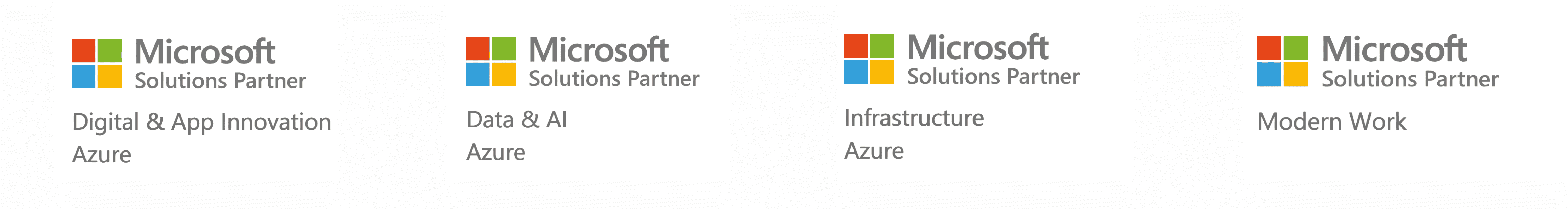
CASE STUDY
Microsoft Device Management Solution for Agriculture Case Study
Company: Super SOD
Industry: Agriculture - SOD Farming
Employees: 214
Overview: Super SOD aimed to enhance the management of their digital environment across a mix of company-owned and personal devices used by their workforce. The goal was to ensure operational efficiency and security without infringing on employee privacy, particularly in a dynamic agricultural setting.
Solution: Microsoft Device Management by Communication Square
FAQs
Get the Service Now for Only $1,500! Limited Offer – Act Fast!
Empower your business with secure and efficient endpoint management. With Our Microsoft Device Management, you can ensure that every device connected to your network is secure, compliant, and fully optimized for your business needs.

