Tired of carrying notebooks around and losing all those pens? I'd risk a guess and assume you are, or you won't be here reading this article. I promise you'll come across the most amazing Microsoft OneNote Tips here.
Guess what? I have the most delicious, full-blown application for you to replace your boring, heavy paperbacks with. Microsoft OneNote is a fun, powerful tool that lets you create simple and complicated notes from scratch, organize them according to your preferences and synchronize them on various devices instantly including your windows PCs, Desktop, Macs, Surface Pros, and phones. You can use it to create class notes, add an occasional personal note here and there, and then share notes, video recordings and ideas. Also, it is going to be your ultimate companion if your school is using Microsoft Teams for Education. Sounds like a much easier life, right?
Here's a 10-minute video to introduce you to the digital notebook, OneNote.
OneNote is overflowing with note-creation tools for drawing, creating a file, recording audio, and video, scanning images, embedding spreadsheets, and reviewing the edits of others. In fact, its note-creation tools are very comprehensive, allowing you to customize your writing experience with custom pens. You can easily flip your laptop open or pick your phone up and make handwritten notes on top of slides.
People like me who are obsessed with organizing would drool over OneNote's basic structure. You can create individual notebooks and within each notebook, you can create section groups that contain multiple sections. And don't even get me started on the colors! Each section has individual pages, with each page a separate note. It's ideal for organizing a project and content with a logical structure. It can assist with organizing school or university notes, especially when dealing with a large volume of information. While it is undoubtedly helpful and convenient for homework, there are instances where utilizing homework help services from reputable companies might be more beneficial. And from the other hand, this allows you to focus on structuring information and delving deeper into the features of OneNote
You can revise your notes with typing, highlighting, or ink annotations. With OneNote, there's no chance you'll miss a single flash of inspiration.
Features of Microsoft OneNote
OneNote in Education
Classroom organization has never been easier. With a personal workspace for every student, a content library for handouts, and a collaboration space for lessons and creative activities, - including programming help for undergraduate students, OneNote for Education - Part of Office 365 education empowers students to create their best work and is one of the most powerful tools for sharing and creating out there.
OneNote for students
OneNote provides every student with a personal workspace, a content library for handouts, and a collaboration space.
Class Notebook for teachers
Teachers can easily organize lesson plans, collect homework, and provide individualized support.
Staff Notebook for school leaders
Staff Notebooks provide a personal workspace for every staff member and a collaboration space for the whole team.
OneNote Enhances Workplace Collaboration
Provide a main place for administration. Furthermore, it offers a personal workspace for every employee to share information. And space where everyone can work together all in one Digital Notebook. The team can share plans, email, take monthly meeting notes, annual meeting notes, and preserve all of that data with OneNote's password protection options.
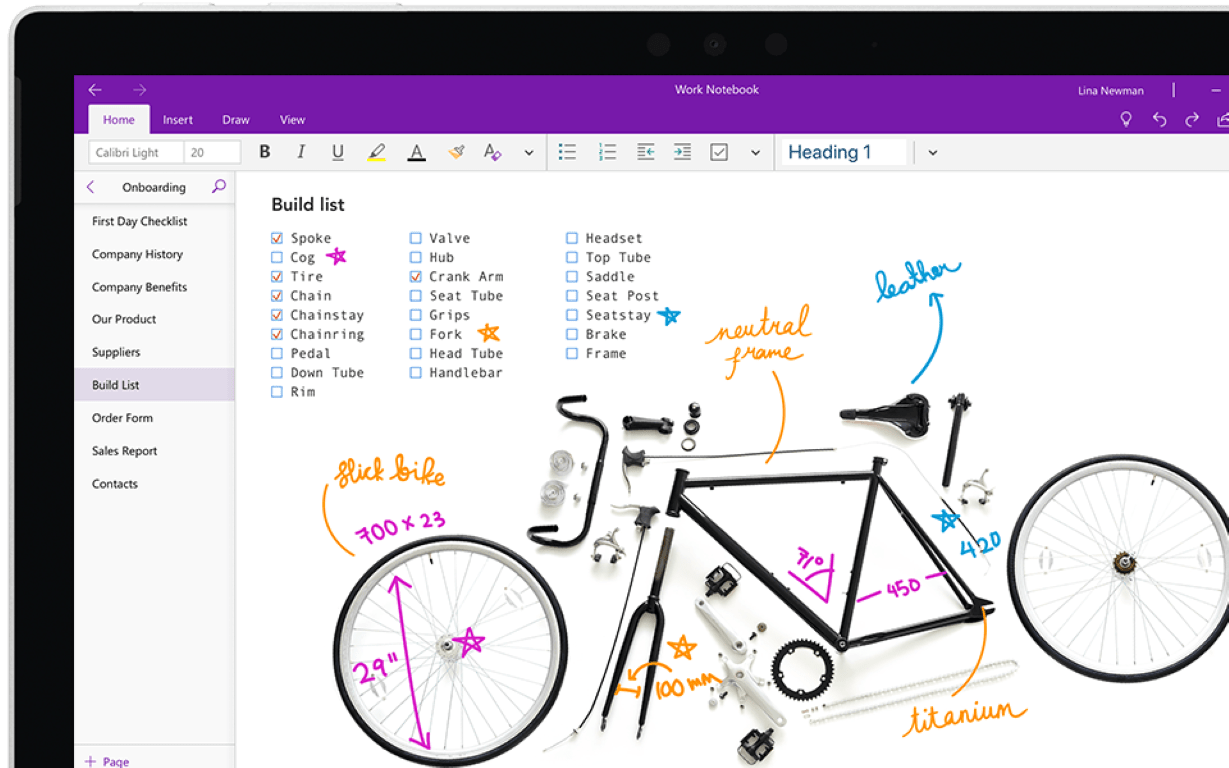
OneNote’s Layout
OneNote has a familiar three-paneled layout. On the far left, you have a collapsible menu with three options: Notebooks, Search, and Recent Notes. When you click the first choice, a list of notebooks appears, and whichever one you select, its pages appear to the right. It's like a standard tree folder structure. When you select a particular page for a task, its contents appear in the main window.
When you first set up this digital note-taking app on a new device, you won't see all your notebooks by default, because the app only shows recently used notebooks. To open a notebook that you haven't seen in a while, you must hunt it down on OneDrive and load it back into the app. Finding and selecting them doesn't take long, but loading them can, depending on their size. It can be frustrating and slow down your productivity, depending on how many notes you have and how you need to organize them.
The Pros and Cons
Everything has cons too – I would be too biased to say that Microsoft OneNote doesn’t have any, so here they are.
Pros | Cons |
|---|---|
Rich with features | Can be slow and clunky |
Can extract text from images | So-so sharing options |
Generous free version | Web clipper needs improvement |
Plenty of storage | |
Equation solving |
Feature | Google Keep | Microsoft OneNote |
|---|---|---|
Platforms | Android, iOS, Chrome, PWA, and Web | Android, iOS, PC, Chrome, PWA, and Web |
Text editing | Simple text editing | Rick text editing on desktop and web |
Draw | ✔ (separate space) | ✔ (on content allowed) |
Search (within notes) | ✔ | ✔ |
No. of widgets on Android | 2 | 5 |
14 Tips to Enhance Productivity with Microsoft OneNote
1. Create a quick note: Use Quick Notes to jot down any thoughts and ideas, just like sticky notes. Each Quick Note is instantly saved as a page in the Unfiled Notes section of the Quick Notes notebook. You can also create keyboard shortcuts for this and add your bullet list to your home screen.
2. Search across all your notes: The more often you use Microsoft OneNote the more content you’ll be storing. It can quickly become your go-to place for everything and anything. If you’re like me, you’ll quickly forget where you stored things! Luckily, the built-in search feature is amazing.
3. Share your notebook and collaborate in real-time: Microsoft OneNote’s possibilities don’t end with shopping lists and personal to-do lists. In today’s day in age, teams need to collaborate in real-time, from anywhere - no matter the location. OneNote notebooks can be used to keep projects organized, share notes about clients with your team, share the highlights and action items from meetings, and provide an internal Wiki to store processes.
4. Draw and handwrite notes: Until the time that I started using Microsoft OneNote, I felt the need to carry around a pen and notepad in my bag all the time. In OneNote, you can type notes, write notes, convert handwritten notes to text, and even draw directly on the page. Argh!
5. Tags to categorize notes: Tags are a way to categorize notes in Microsoft OneNote. With tags, you can quickly return to important items, remind yourself about tasks, or filter on notes you’d like to share with others. You can tag anything from a single line of text to an entire paragraph.
6. Integrate OneNote with Outlook Flags: Now, we’re getting to Microsoft OneNote’s true potential! As you take notes and plan projects in OneNote, you might wonder how to manage deadlines and remember the things on your to-do list. One way is to create Outlook tasks. Then you can view and track those tasks in Outlook and even get reminders.
7. Password-Protect your Notebooks: Password protection in Microsoft OneNote helps you keep your notes safe from peeks. Whether you use OneNote for class notes at school, meeting notes at work, a personal diary or blog at home, or personal information about yourself, passwords play a vital role in controlling access to those notes. When a section is password-protected, all its pages are locked until you enter the correct password.
8. Create & Use Page Templates: A template is a page design that you can apply to new pages in your notebook to give them a nice and lively background, or a consistent layout. Microsoft OneNote comes with several built-in page templates that you can choose from, including decorative page backgrounds, planners, and To-Do lists. If you like, you can also create your own page template or customize an existing one.
9. Organize Pages with Subpages: Subpages are a safe way to group and organize notes. For instance, if you have annual or monthly meeting notes, the annual meeting notes can be the main page and you can categorize the monthly meeting notes, so they become subpages.
10. Use OneNote as a Team Wiki: If you’d like to share your notebook with other people, make sure you create your OneNote notebook on OneDrive so others can reach it. If you’ve already created a notebook on your computer, first move it to OneDrive. Just because your notebook is on OneDrive doesn’t mean people can automatically see it.
11. Automatic sourcing: That's right! Microsoft OneNote automatically adds a source link from anything you copy and paste from the web, making a bibliography so much easier!
12. Use other apps with OneNote: There are tons of apps available to integrate with Microsoft OneNote, but our favorite is the OneNote web clipper. With the OneNote web clipper, you can clip anything from news articles to blog posts which are then automatically captured in OneNote. Office Lens enhances pictures of whiteboards and documents then saves them to Microsoft OneNote. It’s like having a scanner in your pocket – no more frantically copying down information from whiteboards! It also lets you solve math equations! Hell, yes!
13. Integrate OneNote with other Microsoft Office apps: Being a part of the Microsoft family, you can count on Microsoft OneNote to seamlessly integrate with other Microsoft apps. You can import charts from Excel, take notes on PowerPoint slides, create meeting notes from Outlook appointments.
14. Save all your notes to the cloud: Integrate OneNote and Microsoft’s OneDrive and get 7GB of cloud storage for free – that’s lots of notes. And if that’s not enough for you, you can always buy up to 200 GB of storage. Microsoft OneNote automatically saves all your notes for you. You must no longer worry about losing your work because you didn't save it. Yayay!
Last Updated 1 year ago
