Why Microsoft Teams is Essential for Modern Collaboration
As remote work continues to gain popularity, it's becoming increasingly important to have robust collaboration tools that can help teams stay connected and productive. Microsoft Teams is one such tool that has been gaining traction in recent years. It offers a variety of features that make it a top choice for businesses looking to streamline communication and collaboration.
We have something for everyone, whether you like watching videos or reading, with our latest YouTube video and detailed blog post.
The Benefits of Microsoft Teams for Remote Collaboration
One of the primary benefits of Microsoft Teams is its ability to bring together chat, meetings, file sharing, and apps into a single, integrated workspace. With Teams, users can collaborate in real-time, regardless of their location or device. Additionally, Microsoft Teams adoption integrates seamlessly with other Microsoft Office tools, such as SharePoint, OneNote, and Planner.
Overcoming the Adoption Challenge
Despite its many advantages, some businesses may still struggle with Microsoft Teams adoption. Familiar challenges include difficulty with onboarding and training, as well as addressing concerns around security and data privacy. However, with the right approach, these challenges can be overcome.
Understanding Content Management in Teams
In the following sections, we'll explore best practices for using Microsoft Teams, including how to manage roles and permissions, address content sprawl, and boost adoption through training and governance policies. By following these strategies, you can make the most of Microsoft Teams and ensure that your team is equipped to collaborate effectively in a remote work environment.
Tips for Using Microsoft Teams Effectively
Microsoft Teams is a powerful collaboration platform that can help streamline communication and productivity for organizations of all sizes. To get the most out of Microsoft Teams adoption, it's important to learn the best practices and tips for using its various features effectively. Here are some key tips for using Microsoft Teams effectively:
Best Practices for Teams Messaging and Communication
One of the primary features of Microsoft Teams adoption is its messaging and communication capabilities. Here are some best practices for using Teams messaging effectively:
- Use @mentions to notify specific team members or channels when you need their attention.
- Utilize channels to keep discussions organized and focused on specific topics.
- Keep messages concise and to the point of improving clarity and efficiency.
- Use the formatting tools to make essential information stand out, such as bolding key points or adding bullet points.
- Consider using the "reply" feature to respond to a specific message and keep the conversation organized.
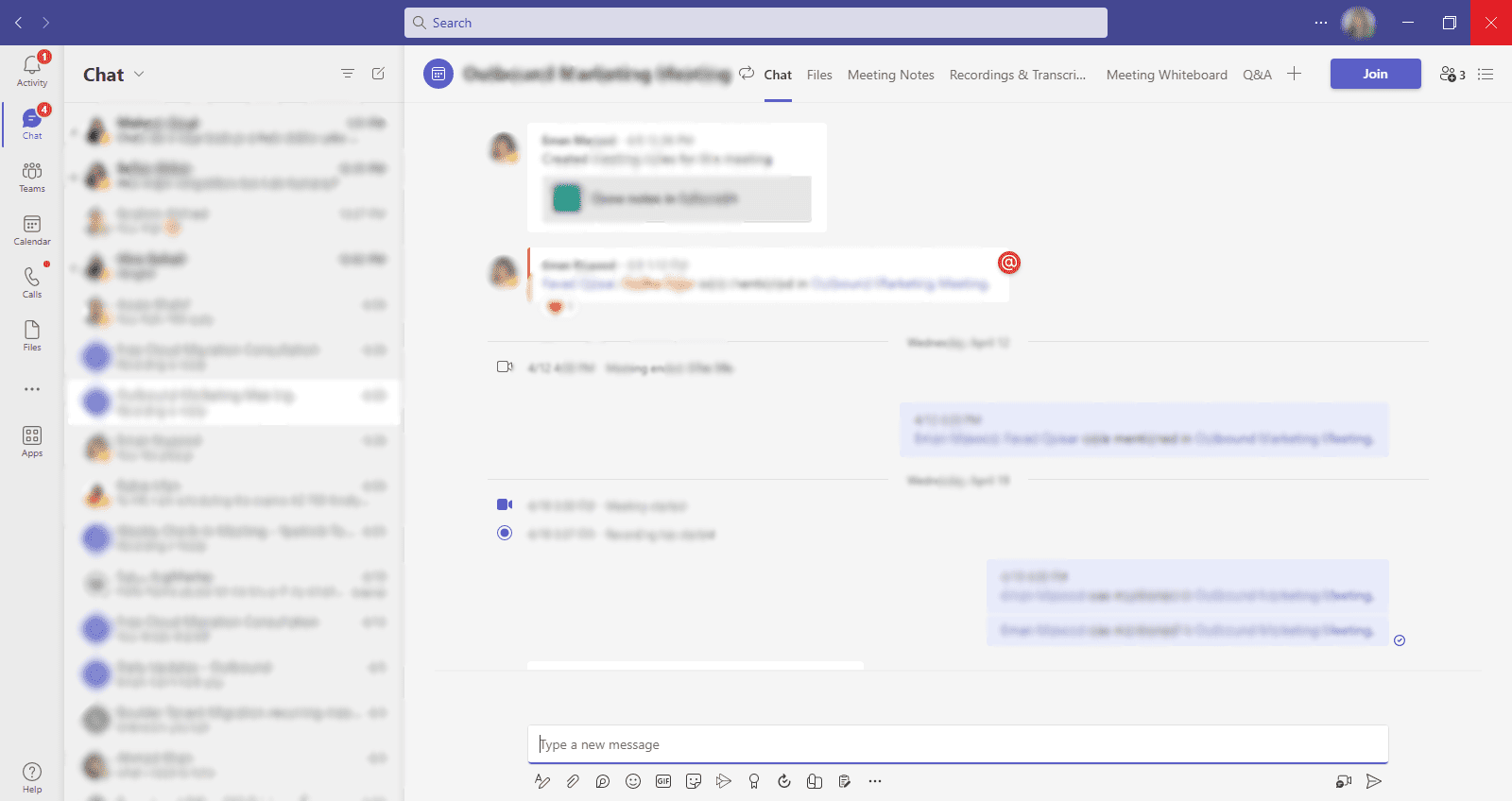
Mastering Teams Meetings and Video Conferencing
Microsoft Teams adoption offers a variety of features for meetings and video conferencing. Here are some tips for using Teams meetings effectively:
- Set an agenda and send it to attendees in advance to ensure that everyone is on the same page and prepared for the meeting.
- Use the "raise hand" feature to indicate that you have a question or comment during the meeting.
- Mute your microphone when you're not speaking to minimize background noise and distractions.
- Share your screen or a specific window to enhance collaboration and communication.
- Use the recording feature to capture important discussions and share them with team members who were unable to attend.
Boosting Productivity with Teams Apps and Integrations
Microsoft Teams adoption offers a wide range of third-party apps and integrations that can help boost productivity and streamline workflows. Here are some tips for utilizing Teams apps effectively:
- Identify the apps and integrations that will be most useful for your team's workflow and goals.
- Train team members on how to use the apps and integrations to ensure that they are utilized effectively.
- Customize your Teams workspace to include the apps and integrations that you use most frequently.
- Consider developing custom apps or integrations to meet your specific business needs.
By following these tips, you can improve your team's communication, collaboration, and productivity with
Maximizing Microsoft Teams Usage with Effective Roles and Permissions
When it comes to maximizing Microsoft Teams usage within your organization, one important aspect to consider is effective management of roles and permissions. Microsoft Teams adoption offers a range of roles with varying levels of permissions to help manage team access and control.
Understanding Teams Roles and Permissions
To ensure that you are using Teams effectively, it is important to understand the distinct roles and their associated permissions. These roles include:
- Owner: The owner of a team has complete control over the team, including the ability to add and remove members, manage settings, and delete the team.
- Member: Members can participate in the team, including creating and managing channels, posting messages, and uploading files.
- Guest: Guests are external users who are invited to join the team. They have limited permissions, including the ability to view and upload files, participate in chats, and join meetings.
- Teams Communications Administrator: This role is responsible for managing communication policies for Teams, such as messaging and meetings policies.
Best Practices for Managing Teams Roles and Permissions
To ensure that your organization is using Microsoft Teams adoption effectively, it is important to implement best practices for managing roles and permissions. Here are a few tips:
- Assign roles based on responsibilities: Assign roles based on the responsibilities of the team members. This will help ensure that team members have the appropriate level of access and control.
- Limit the number of owners: Limit the number of owners to ensure that team management is not overly decentralized.
- Monitor guest activity: Monitor guest activity to ensure that they are following your organization's policies and procedures.
- Regularly review roles and permissions: Regularly review roles and permissions to ensure that they are still appropriate for the team's needs.
By following these best practices, you can help ensure that your organization is using Microsoft Teams effectively and efficiently.
Managing Content Sprawl in Microsoft Teams
As organizations continue to embrace Microsoft Teams as their primary communication and collaboration tool, the amount of content being shared and stored within Teams can quickly become overwhelming. This can lead to a phenomenon known as "content sprawl," where information is scattered across multiple Teams and channels, making it difficult to find and manage.
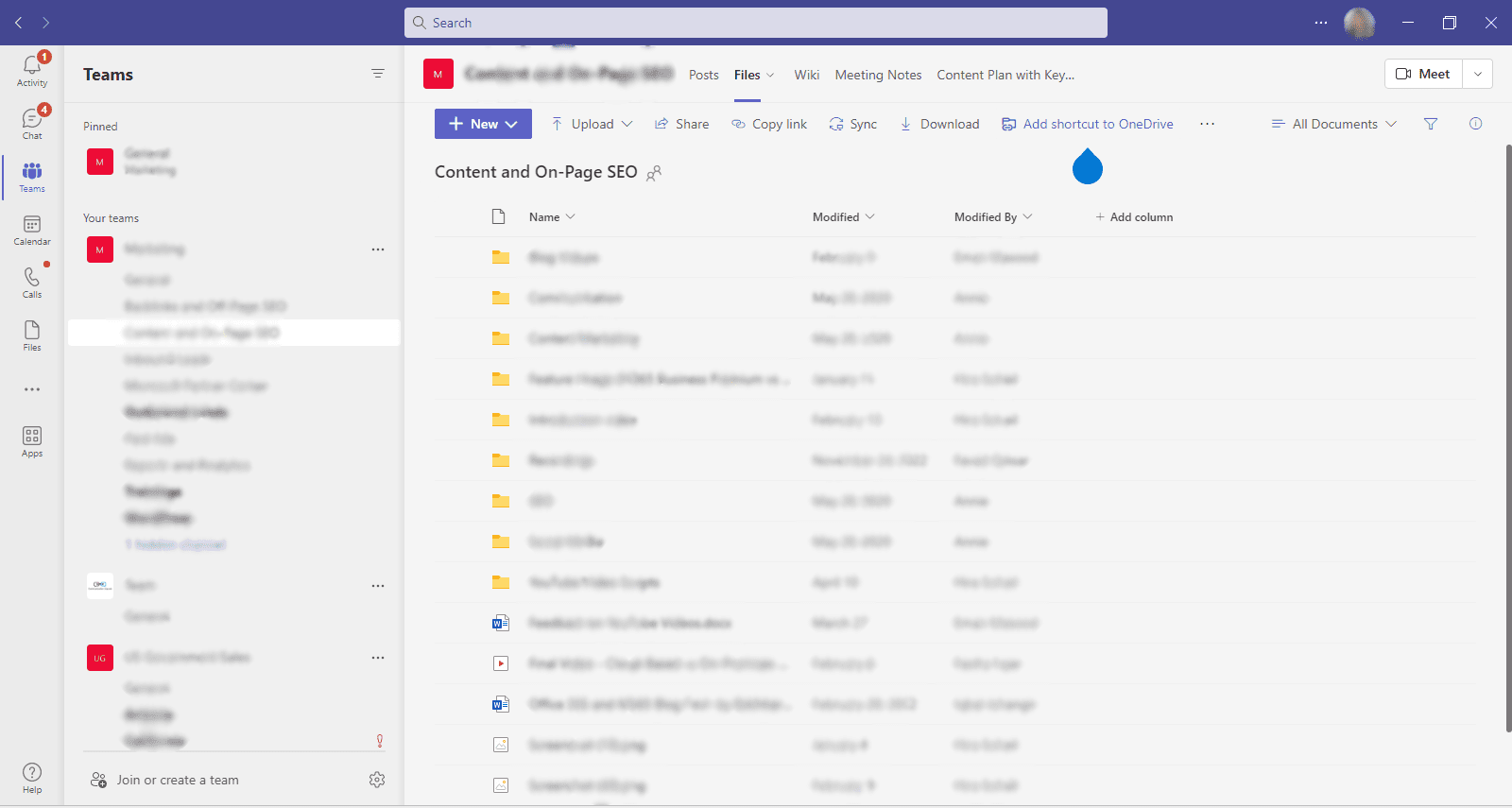
Defining the Scope of Your Teams Environment
To effectively manage content sprawl in Teams, it's important to define the scope of your Teams environment. This involves setting up clear guidelines for how Microsoft Teams adoption should be used and establishing naming conventions and folder structures that make it easy to locate and organize content.
Best Practices for Organizing Teams Channels and Files
One best practice is to create a Teams template that can be used as a starting point for new Teams. This template should include a standardized folder structure, naming conventions for channels, and guidelines for how content should be organized.
Using Microsoft's Content Search and Compliance Center
In addition to establishing clear guidelines and templates, Microsoft Teams adoption provides a variety of tools to help manage content sprawl in Teams. One such tool is the Content Search and Compliance Center, which allows administrators to search for and manage content across Teams, SharePoint, and OneDrive for Business.
Another important tool is the microsoft Teams adoption analytics dashboard, which provides insights into how Teams are being used within an organization. By monitoring usage patterns and identifying areas where content sprawl is occurring, administrators can take proactive steps to better manage and organize content within Teams.
By effectively managing content sprawl in Teams, organizations can ensure that information is easy to find and manage, leading to increased productivity and collaboration.
Boosting Microsoft Teams Adoption: Strategies and Tips
While implementing best practices can help ensure that your organization is using Microsoft Teams effectively, boosting adoption may require some additional strategies and tips. In this section, we’ll explore some effective ways to promote adoption and get more employees using Teams regularly.
Creating a Culture of Adoption
One of the best ways to increase Microsoft teams' adoption is to create a culture of adoption within your organization. This means encouraging employees to use Teams regularly and emphasizing its benefits for productivity and collaboration. Here are some tips for creating a culture of adoption:
- Communicate the benefits: Make sure all employees understand the benefits of using Teams for communication and collaboration. Explain how it can streamline workflows, increase efficiency, and improve communication across teams.
- Lead by example: Managers and team leaders should lead by example and use Teams regularly themselves. This will demonstrate its value to employees and encourage them to follow suit.
- Encourage teamwork: Emphasize the importance of teamwork and collaboration and show how Teams can facilitate these efforts. Encourage employees to use Teams to share ideas, ask for feedback, and work together on projects.
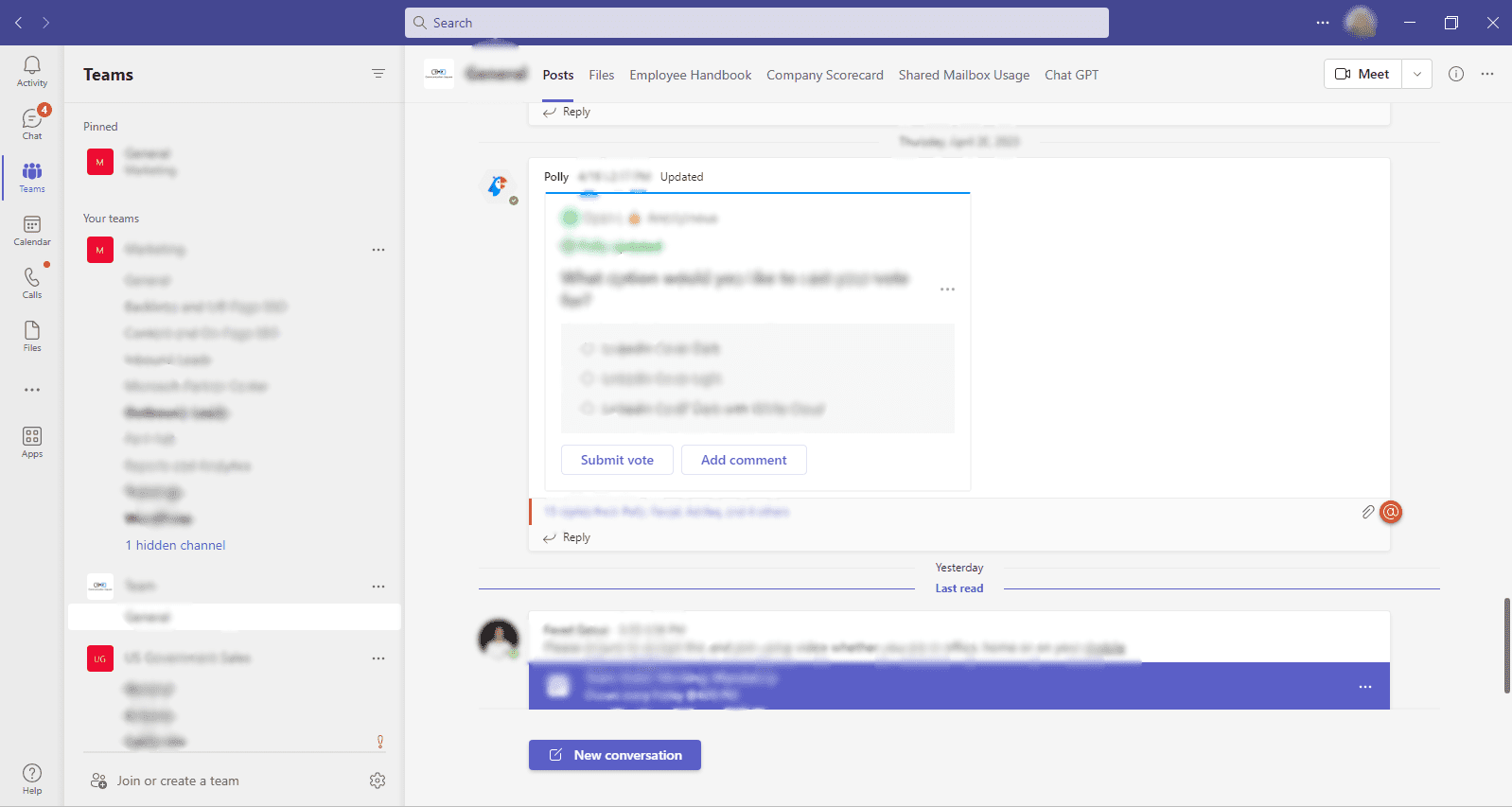
Providing Training and Support
Another key to boosting the Microsoft teams' adoption is providing comprehensive training and support for employees. Here are some tips for providing effective training and support:
- Offer training sessions: Provide training sessions for employees to learn how to use Teams effectively. Make sure the sessions cover key features and best practices for using the tool.
- Provide support resources: Provide employees with access to resources that can help them troubleshoot issues or learn more about using Teams effectively. This could include user guides, FAQs, or a helpdesk.
- Encourage feedback: Encourage employees to provide feedback on Teams and any issues they encounter. This will help you identify areas where additional support or training may be needed.
Integrating Teams with Other Tools
Integrating Teams with other tools can also help increase adoption and make it more convenient for employees to use. Here are some tips for integrating Teams with other tools:
- Use connectors: Connectors allow you to integrate Teams with other tools, such as Trello or Asana, making it easy to share updates and collaborate across different platforms.
- Utilize Microsoft apps: Microsoft offers a range of apps that integrate with Teams, including Word, Excel, and Microsoft Bookings. This makes it easy to collaborate on documents and share information without leaving the Teams platform.
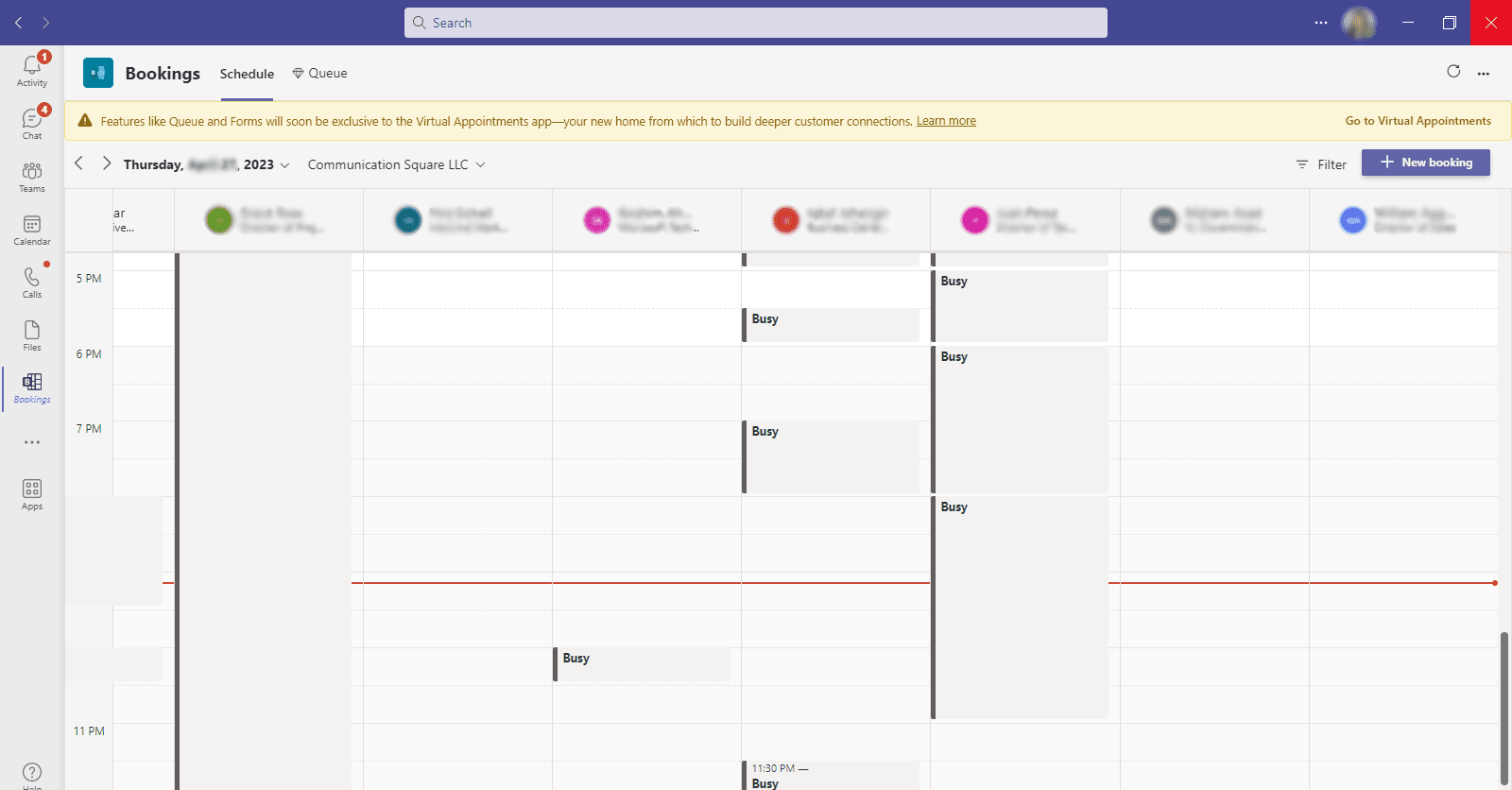
- Customize with Power Apps: Power Apps can be used to customize Teams and create bespoke apps that meet specific needs. This can help increase adoption by making it easier for employees to access the tools they need.
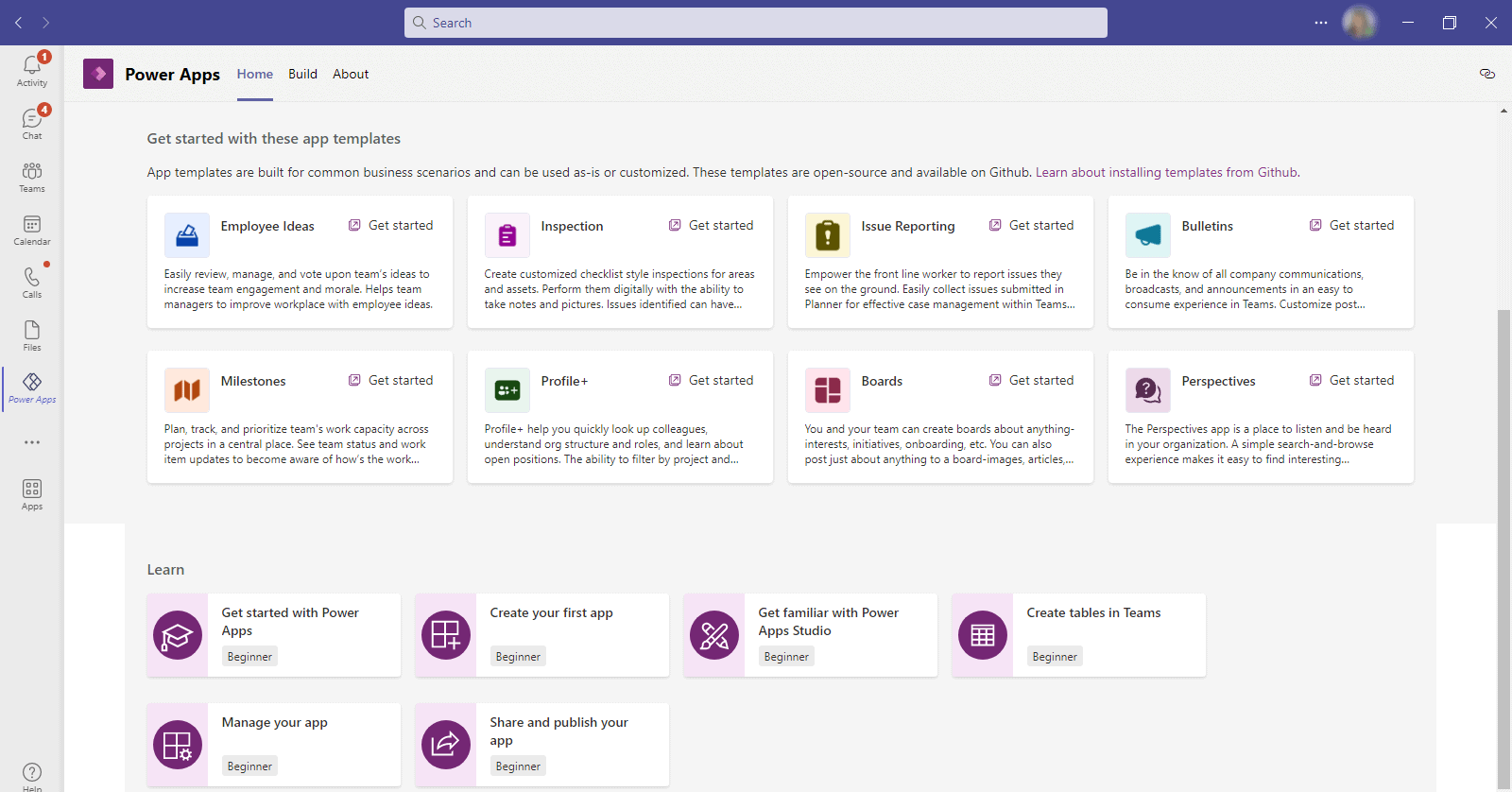
Implementing Governance Policies
Finally, implementing governance policies can help ensure that Teams is used effectively and securely across your organization. Here are some tips for implementing effective governance policies:
- Define policies and procedures: Clearly define policies and procedures for using Teams, including rules around sharing sensitive information and appropriate use.
- Monitor usage: Monitor Teams usage regularly to ensure compliance with policies and identify areas where additional support or training may be needed.
- Communicate policies: Communicate policies and procedures clearly to all employees, and make sure they understand the consequences of non-compliance.
By following these tips, you can increase adoption and ensure that Microsoft Teams is used effectively and securely across your organization.
Expert Support for Microsoft Teams Adoption and Management
As a Managed Services Provider, Communication Square understands the challenges organizations face when adopting innovative technologies like Microsoft Teams. Our team of experts has extensive experience helping businesses of all sizes successfully implement and manage Teams, maximizing the platform's potential to improve communication, collaboration, and productivity.
Our approach to managing Teams is centered around understanding each organization's unique needs and developing customized solutions that address their specific challenges. We work closely with our clients to ensure a smooth and seamless adoption process, providing training and support every step of the way.
In addition to our expertise in Teams adoption and management, Communication Square also offers a range of other services designed to help organizations get the most out of their Microsoft technology investments. This includes support for Office 365 adoption, governance best practices, and Teams channels best practices.
By partnering with Communication Square as your Managed Services Provider for Teams and other Microsoft technologies, you can rest assured that you have a trusted and experienced partner by your side. Book a meeting with us today to experience the full advantage of our services!
Last Updated 1 year ago
