Streamlining Appointments with Microsoft Scheduling Software
Scheduling appointments and managing bookings can be a tedious and time-consuming process, especially for businesses and organizations that need to manage multiple appointments and staff members. Fortunately, there are several Microsoft scheduling software available that can streamline the process and make it easier for businesses to manage appointments efficiently. In this blog post, we will answer the popular question – does Microsoft have a scheduling app? The answer is yes! Microsoft booking benefits are numerous and impactful. We will not only review Microsoft Bookings, an online appointment scheduling tool that is designed by Microsoft to simplify the booking process for businesses and organizations but will also compare it with other popular scheduling tools such as Calendly and Doodle.
What are Microsoft Bookings?
Microsoft Bookings is an online appointment scheduling tool that is designed to help businesses and organizations manage appointments more efficiently. It is a part of the Microsoft 365 suite of apps and is integrated with other Microsoft products such as Outlook and Teams. Microsoft Bookings allows businesses to create a customizable web page that customers can use to schedule appointments online. It also provides automatic reminders and easy scheduling management features that make it easier for businesses to manage their appointments.
Features of Microsoft Bookings:
Microsoft Bookings is a feature-rich online scheduling tool that provides several benefits. Here are some of the key features of Microsoft Bookings:
Online booking:
Microsoft Bookings provides a customizable web page that businesses can use to accept online bookings from customers. This allows customers to schedule appointments at their convenience, without having to call or email the business.
Automatic reminders:
Microsoft Bookings provides automatic reminders to customers about upcoming appointments. This reduces the risk of no-shows and cancellations, which can be costly for businesses.
Easy scheduling management:
Microsoft Bookings provides an easy-to-use interface that makes it easy for businesses to manage their appointments. It allows businesses to view their appointment schedule, make changes to appointments, and reschedule appointments with ease.
Integration with Microsoft products:
Microsoft Bookings is integrated with other Microsoft products such as Outlook and Microsoft Teams. This allows businesses to manage their appointments within the Microsoft ecosystem and provides seamless integration between different Microsoft products.
Customizable settings:
Microsoft Bookings provides customizable settings that allow businesses to tailor the tool to their specific needs. Businesses can customize their booking page, add services, and set up availability according to their schedule.
How to Use Microsoft Bookings?
Set up your Microsoft Bookings account:
If you haven't already, go to the Microsoft Bookings website and sign up for an account. Microsoft Bookings comes with Microsoft 365 Business Standard and Business Premium plans. Then you will need to provide your basic information and set up your booking page.
Customize your booking page:
Once you've signed up, you can customize your booking page to suit your needs. You can add your logo, customize the color scheme, and choose which services you want to offer. Here is an example of our booking page for Free Cloud Migration Consultation for customers.
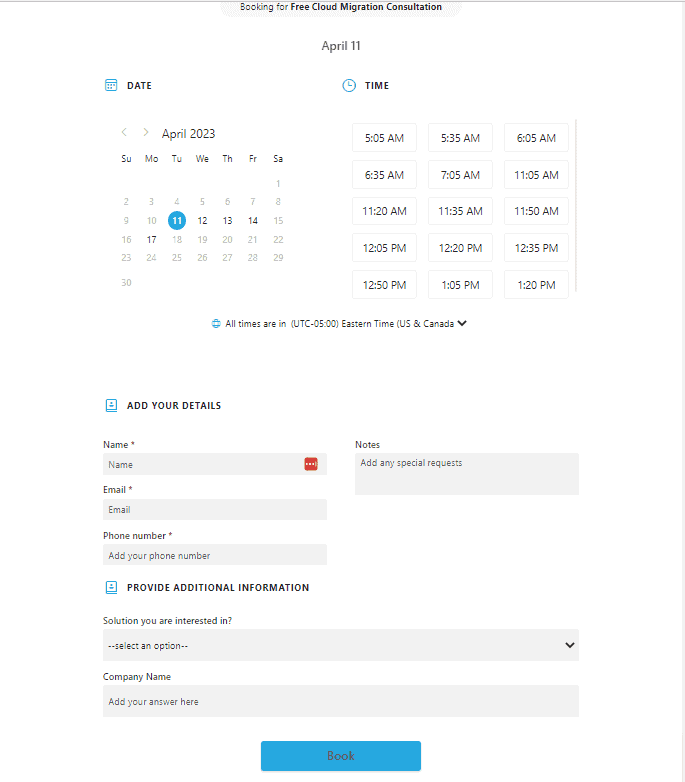
Set up your availability:
Next, you'll need to set up your availability. You can choose your work hours, your time zone, and your days off. You can also set up buffer times between appointments. Below, you can see an example for setting time off on your Bookings calendar.
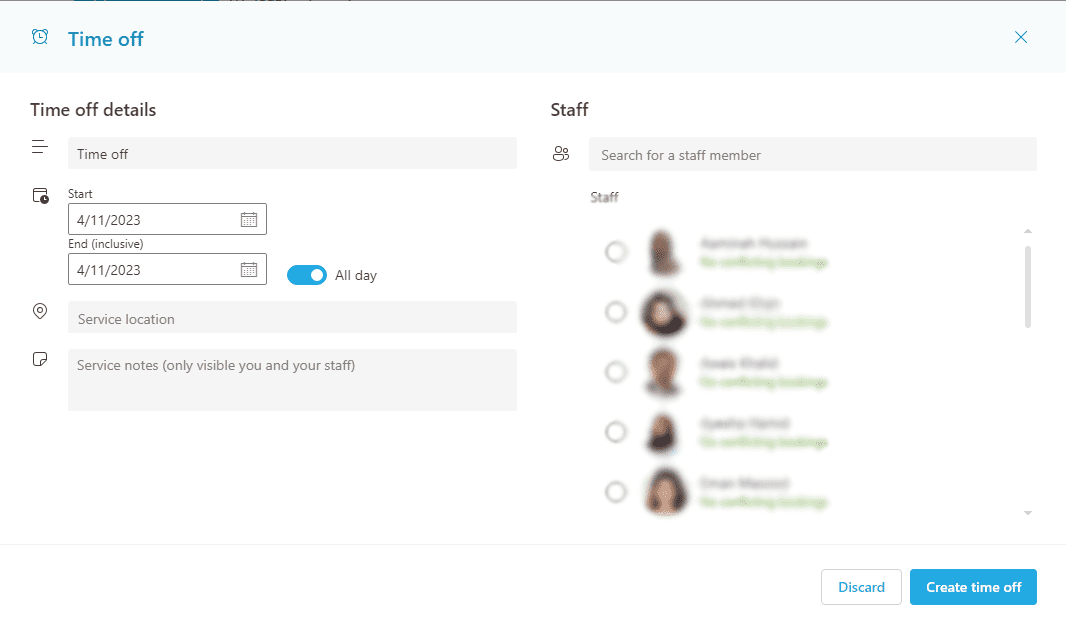
Add your staff:
If you have staff members who will be booking appointments, you can add them to your account. You can set up their availability and give them access to your booking page in Microsoft appointment booking system.
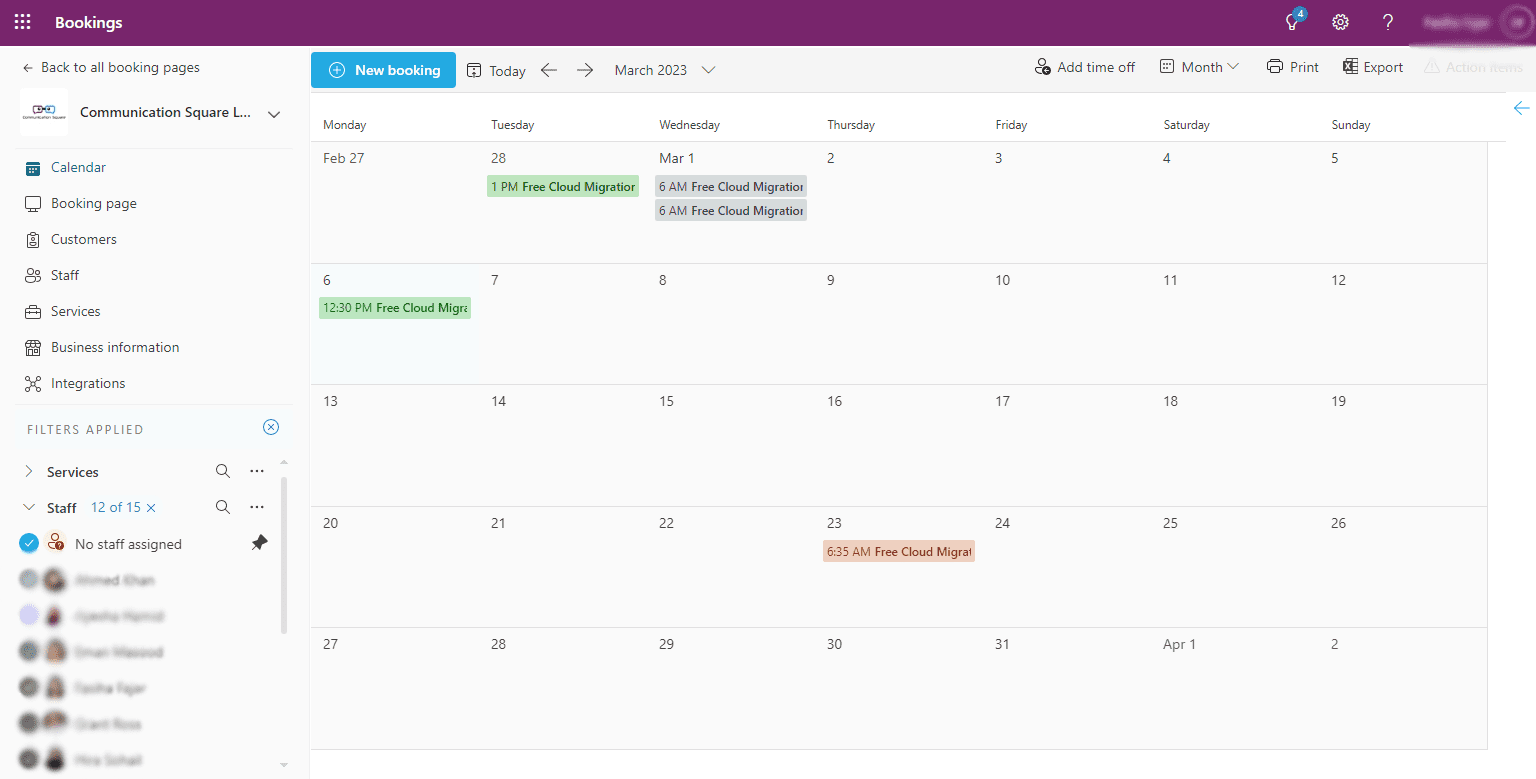
Share your booking page:
Once everything is set up, you can share your booking page with your clients. You can add a link to your website, share it on social media, or send it in an email.
Manage your appointments:
As clients book appointments, you'll receive notifications and can manage them through your Bookings application. You can reschedule or cancel appointments, send reminders to clients, and manage your calendar.
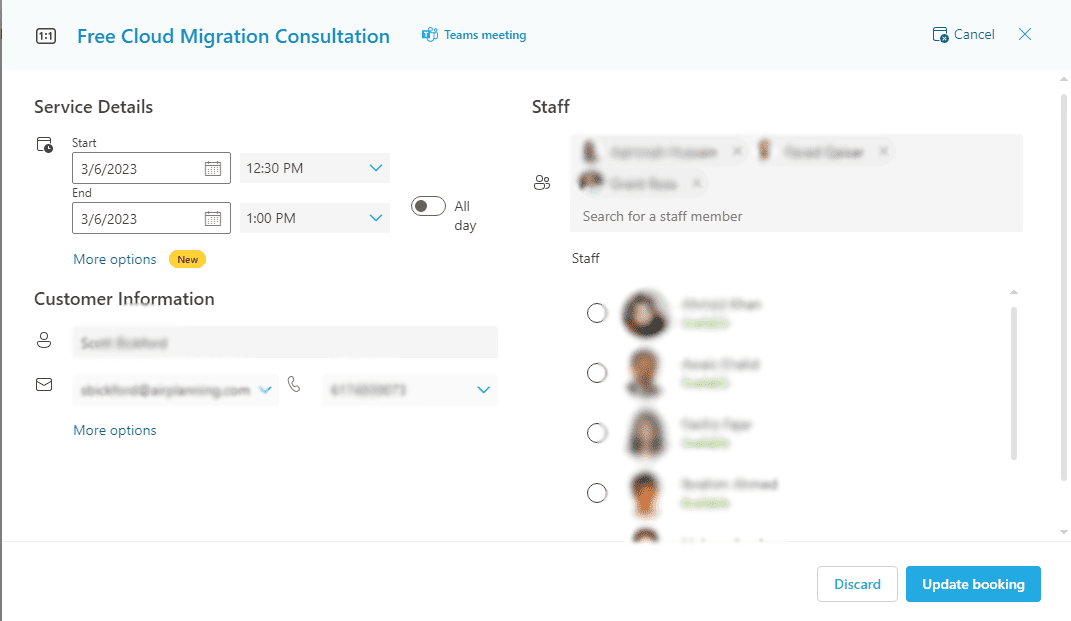
By following these steps, you'll be able to use Microsoft booking app to manage your appointments and streamline your booking process.
Comparison of Microsoft Bookings with Calendly and Doodle:
When it comes to scheduling tools, Calendly and Doodle are two popular alternatives to Microsoft Bookings. Both tools have their own unique features and benefits, so it's important to evaluate them against Microsoft Scheduling software to determine which tool is best suited for your needs.
Calendly:
Calendly is a popular scheduling tool that allows users to easily schedule meetings and appointments. One of the key features of Calendly is its simple and user-friendly interface, which allows users to set up and customize their availability and share their calendar with others. It integrates with multiple calendar apps like Google Calendar, Outlook, and Apple Calendar. Additionally, Calendly also offers a range of advanced features like reminders, custom branding, and analytics.
However, Calendly's pricing model is not as flexible as Microsoft 365 calendar scheduling. The basic plan only allows users to create one type of event, and the premium plans can be expensive for small businesses and individuals.
Doodle:
Doodle is another popular scheduling tool that allows users to create and share polls to schedule meetings and appointments. It is a simple and easy-to-use tool that does not require any registration for participants to schedule meetings. Doodle also offers features like reminders and calendar integrations.
However, Doodle's features are limited compared to Microsoft Bookings and Calendly. It does not offer online booking, which means users must manually schedule appointments with participants. Additionally, Doodle's free plan has limited features, and the premium plan can be expensive.
Microsoft Bookings offers a wider range of features and greater flexibility than Calendly and Doodle, making it a better option for businesses and individuals looking for a comprehensive scheduling tool.
Microsoft Bookings vs. Calendly and Doodle: Which Scheduling Tool Comes Out on Top?
Feature | Price | Availability | Store |
|---|---|---|---|
Online Booking | Yes | Yes | Yes |
Automatic Reminders | Yes | Yes | No |
Custom Branding | Yes | Yes | No |
Integrations | Outlook, Teams, etc. | Google, Zoom, etc. | Google, Zoom, etc. |
Mobile App | Yes | Yes | Yes |
Price | Starts at $12.50/month | Starts at $8/month | Starts at $6.95/month |
Free Trial | Yes | Yes | Yes |
User-Friendly Interface | Yes | Yes | Yes |
Customizable Scheduling Options | Yes | Yes | Yes |
Analytics and Reporting | Yes | Yes | Yes |
While other scheduling apps might offer only an appointment booking system, Microsoft Bookings provides more value for your money. For just $12.50 a month as part of a Microsoft plan, you not only get access to the Microsoft booking tool, but also to many other Microsoft Office tools. This includes Outlook, Teams, and more. When you compare this to the cost of purchasing each tool separately, the price for Microsoft Bookings is quite reasonable. Plus, having all these tools like Word, Excel, PowerPoint, SharePoint as a Document Management System, Exchange, OneDrive, and many others integrated into one system can save you time and effort in managing your business's scheduling needs.
Weighing the Pros and Cons of Microsoft Bookings: Is it Right for You?
Pros of Microsoft Bookings:
- Easy to Use: Microsoft Bookings is a user-friendly scheduling tool that is easy to set up and use. It is designed to streamline the booking process for businesses and individuals, making it simple to manage appointments and scheduling.
- Integrations: Microsoft Booking app integrates seamlessly with other Microsoft applications, such as Outlook and Teams, which makes it a convenient tool for businesses that already use Microsoft products.
- Customizable: Microsoft Bookings allows users to customize their booking page with their logo, brand colors, and appointment types. This makes it easy to create a personalized scheduling experience for clients and customers.
- Mobile App: Microsoft Bookings has a mobile app, which makes it easy to manage appointments on-the-go. This is especially useful for businesses with staff who need to access the scheduling tool while working outside of the office.
- Analytics and Reporting: Microsoft Bookings provides users with detailed analytics and reporting features. This allows businesses to track appointment volume, cancellations, and no-shows, which can help them make data-driven decisions to optimize their scheduling process.
Cons of Microsoft Bookings:
- Limited Customization: While Microsoft Bookings does offer some customization options, it is not as flexible as some other scheduling tools. Businesses with unique scheduling needs may find that they are unable to customize the tool to their specific requirements.
- Limited Integrations: While Microsoft Bookings does integrate with other Microsoft applications, it has limited third-party integrations compared to some other scheduling tools. This may be a drawback for businesses that use a variety of third-party tools.
- Limited Features: Microsoft Bookings offers fewer features compared to some other scheduling tools, such as advanced automation and scheduling rules. Businesses with complex scheduling needs may find that Microsoft Bookings is not robust enough for their requirements.
- Pricing: Microsoft Booking pricing starts at $12.50 per month, which is more expensive than some other scheduling tools on the market.
Overall, despite some of its limitations, Microsoft Bookings is a powerful scheduling tool that offers a range of features and benefits for businesses and individuals. By comparing Microsoft Calendar Booking system to other popular scheduling tools like Calendly and Doodle, you can make an informed decision about which tool is right for your needs.
Unleashing the Full Potential of Microsoft Bookings: Smart Workarounds for Overcoming Limitations:
Now, let’s talk about how you can make full use of Microsoft Appointment Scheduler by taking a few simple steps.
- Limited customization options: One of the cons of Microsoft Bookings is that it offers limited customization options. However, you can still work around this limitation by creating a custom page on your website that integrates with Microsoft Bookings. This custom page can include additional branding elements, such as your company logo and colors, and provide a more personalized experience for your customers.
- No group scheduling: While Microsoft Booking does not currently support group scheduling, you can still use the tool to manage group appointments by creating a separate booking slot for each member of the group. You can also use the "notes" field to provide additional instructions or details about the appointment.
- Limited mobile app functionality: The Microsoft Bookings mobile app offers limited functionality compared to the web version. To work around this limitation, you can access Microsoft Bookings through your mobile web browser, which offers full functionality and allows you to manage appointments on-the-go.
- No option for recurring appointments: While Microsoft Bookings does not currently support recurring appointments, you can still set up regular appointments by creating a separate booking slot for each appointment. Alternatively, you can use the "notes" field to indicate the frequency of the appointment and set up a reminder to book the appointment manually.
By using these workarounds, you can overcome some of the limitations of Microsoft Office 365 Calendar booking system and make the most of its features and benefits.
Conclusion:
In conclusion, scheduling tools are essential for businesses and individuals alike, as they help streamline the scheduling process, improve communication, and save time. When it comes to choosing a scheduling tool, there are many options available, including Calendly, Doodle, and Microsoft Bookings.
While Calendly and Doodle are popular choices, they lack some of the features and integrations offered by Microsoft Bookings. Microsoft Bookings provides a comprehensive and easy-to-use scheduling tool that seamlessly integrates with other Microsoft applications like Outlook and Teams.
Of course, as with any tool, Microsoft Bookings has its pros and cons. But overall, we highly recommend Microsoft Bookings for businesses and organizations looking for a powerful and reliable scheduling tool. With its seamless integrations, user-friendly interface, and robust feature set, Microsoft Booking is an excellent choice for anyone looking to simplify their scheduling process and improve communication within their organization.
Take Your Scheduling to the Next Level with Communication Square
If you're looking for a reliable partner to help you optimize your scheduling and appointment booking process, look no further than Communication Square. As a Microsoft Gold partner, we have extensive experience in implementing and customizing Microsoft Booking, as well as integrating it with other Microsoft tools like Outlook and Teams.
Our team of experts can help you streamline your scheduling process, reduce no-shows, and improve customer satisfaction. We can also provide training and support to ensure that you and your team are making the most of Microsoft Booking.
Contact us today to learn more about how we can help you take your scheduling to the next level.
Last Updated 1 month ago

