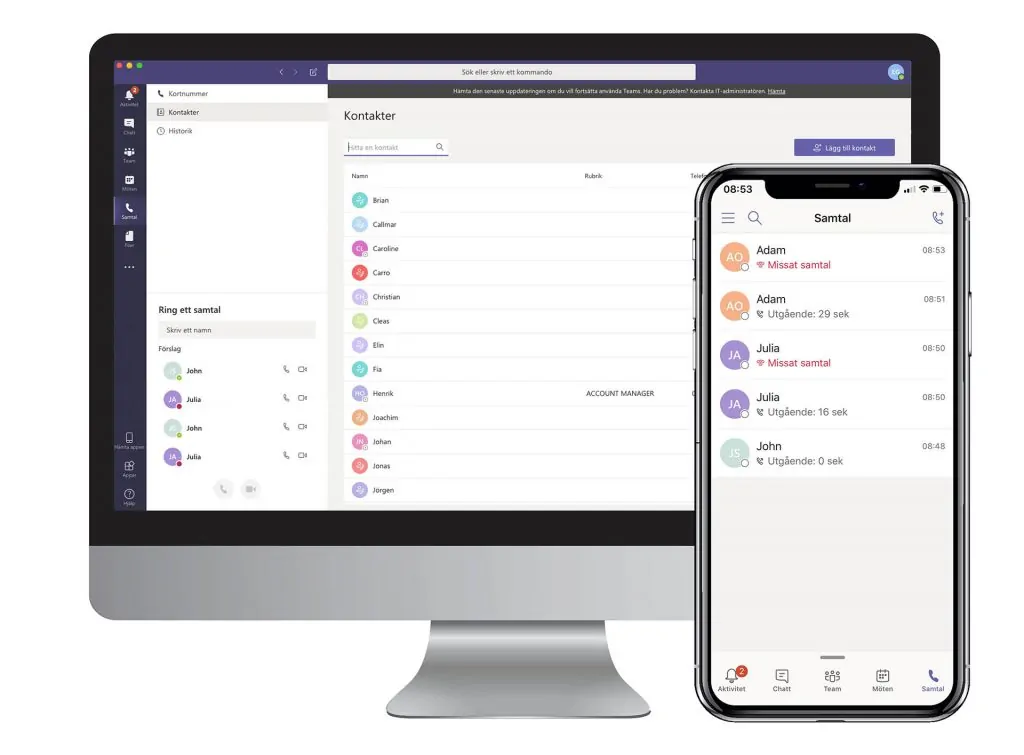Teams is a unified communications and collaboration platform offered by Microsoft that helps enable those who work for businesses and organizations to collaborate and communicate from all around the world. Microsoft Teams allows astute communication via chat, email, video meetings, file storage, and app integration from anywhere, so team users can stay connected no matter where they are. Today we'll discuss how Microsoft Teams Phone System Integration works and Teams Phone System User Experience would benefit your company.
Employees can have the flexibility to use Teams on any device from anywhere in the world, which is critical in today’s remote work environment. Meanwhile, IT staff can more easily manage the centralized cloud communication infrastructure and adapt as the workforce changes going forward. Microsoft Phone System lets you connect a supported, customer-provided Session Border Controller (Ribbon SBC lite Microsoft certified) to achieve the paging feature.
Communication Square provides a fully managed service, including planning and implementing, support and training employees. This is essential for complex, multinational deployments. We will help the organization to obtain the proper licenses. We will port DID/DDI phone numbers from the current service provider carrier so that users don’t have to change their phone numbers and can also provide new numbers.
Teams Phone System User Experience - Your Microsoft Teams App
Just to make things simpler for you, we will now walk you through what your Microsoft Teams User Experience would look like and how you would be able to execute various tasks within the app.
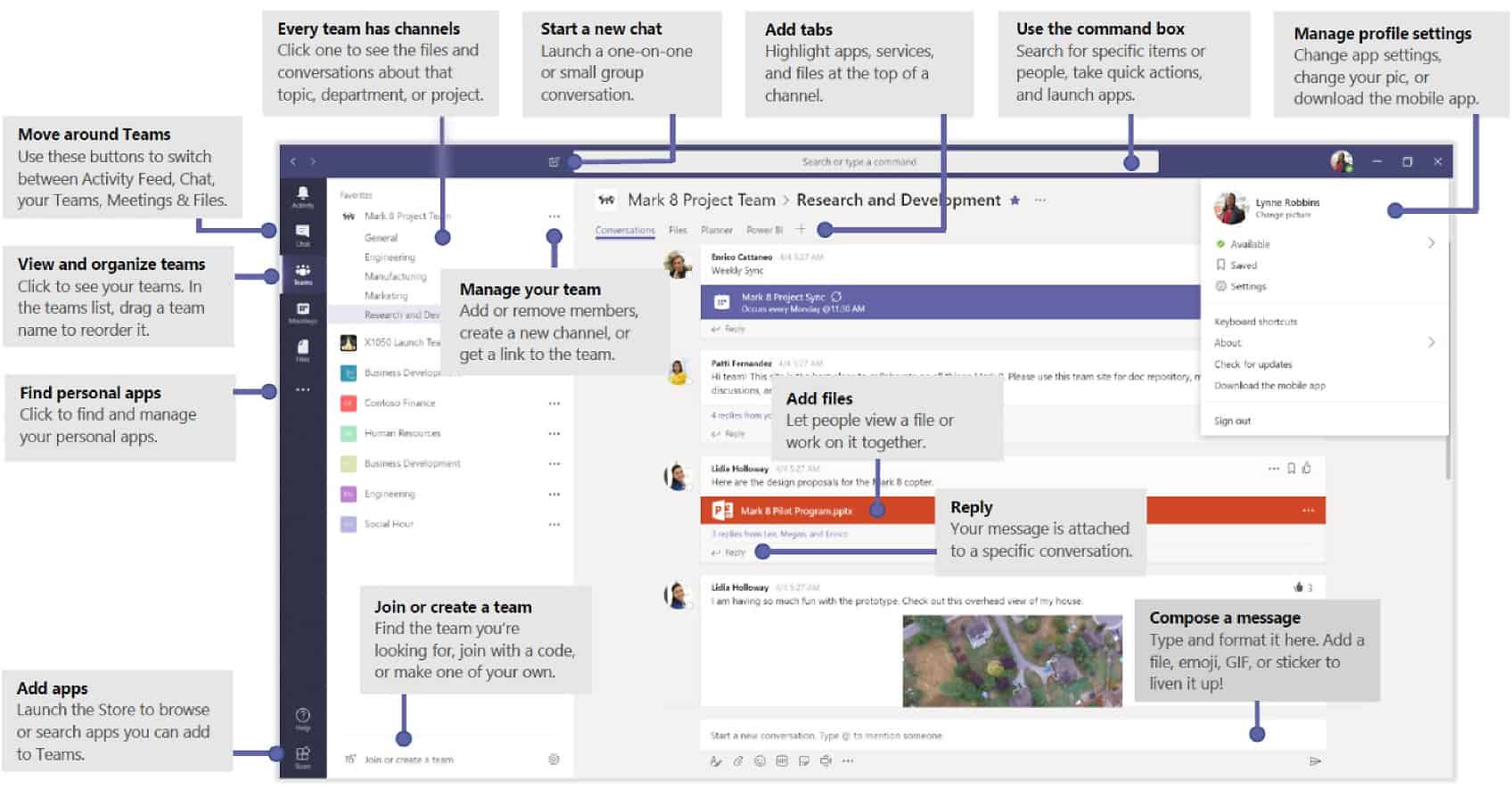
Teams Phone System User Experience 1- Answering a call
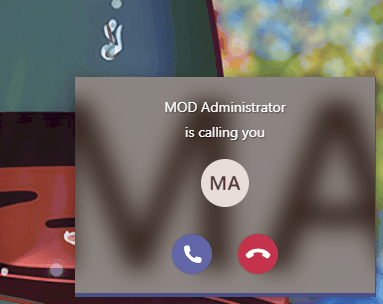
Teams Phone System User Experience 2 - Adding Someone to a Call
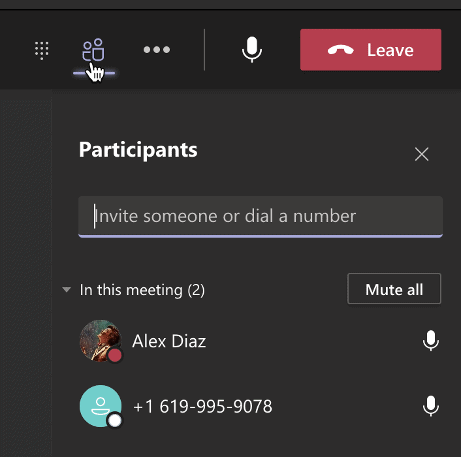
Teams Phone System User Experience 3 - Starting a Call using the Dial-Pad
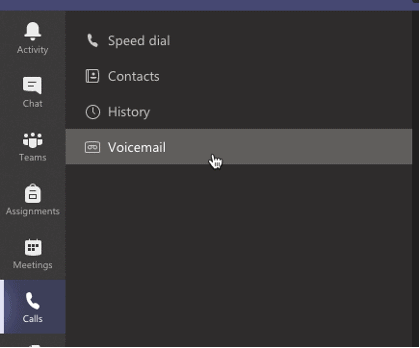
Teams Phone System User Experience 5 - Transferring a Call
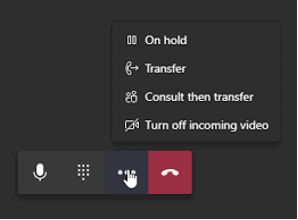
Teams Phone System User Experience 6 - Consultative Transfer
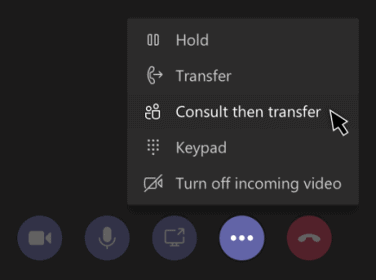
Teams Phone System User Experience 7 - Call Park
Microsoft Teams offers many different types of clients from mobile, desktop or web. Therefore, a call can be picked up from any device. You may want to transfer the call to another device. This is done by using Call Park. By using Call Park, the call is temporarily put on hold so it can be noticed on another device by using a Pickup code. This will give users a good feel about what the Teams Phone System User Experience is like.
Parking a Call
To move a call from one device to another.
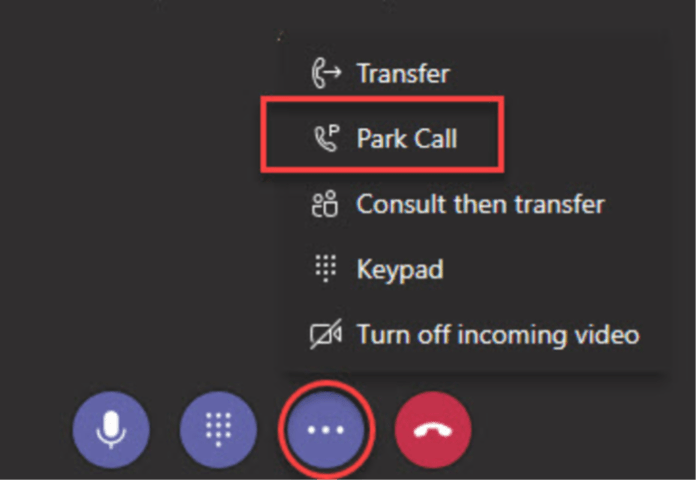
Picking up a Parked Call
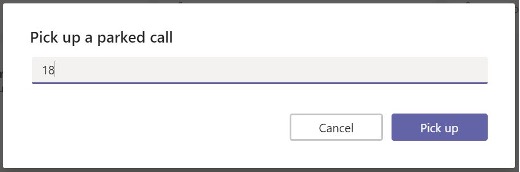
Putting a call on hold
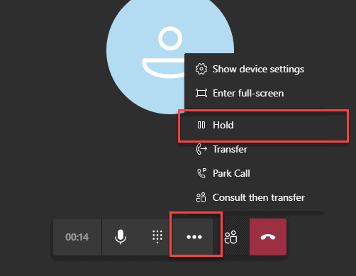
Teams Phone System User Experience 8 - Call Recording in Microsoft Teams
Microsoft Teams did not initially produce a call recording solution but does allow flexible integration with third party options.
Now that we’ve had a walk-through of the first look of Microsoft Teams and have had a feel of what the Teams Phone System User Experience would be like, let’s get you started on Teams. You can always get help from a Microsoft Gold Partner to configure Teams at your organization and make your communication and collaboration. Flawless.
Last Updated 1 year ago ago